If you’re using the Kik messenger app and you’re tired of your current display name, you might want to change it to something new and interesting. Changing your Kik display name is a quick and easy process, and we’re here to help you do it! In this article, we’ll guide you through the steps to change your Kik display name. So let’s get started and give your Kik profile a brand new identity.
How to change Kik display name on iOS and Android
The name that appears in front of your friend’s chat screen at the top is your Kik Display.
STEP 1: Open Kik Messenger app
Navigate through your phone app drawer, open and log in to your Kik Messenger account.
STEP 2: Settings
Once you opened the app. Click on your profile icon/image at the top right corner on the app to go to settings.
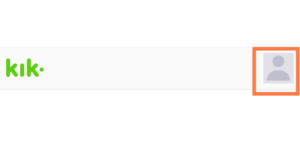
STEP 3: Your account
Click on your account to edit your user information. Then select a name to change your Kik Display name. After you’ve changed the name. Click on save to implement.
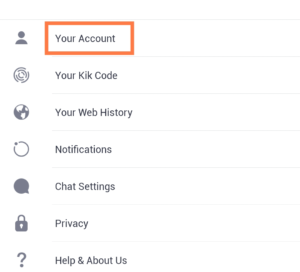
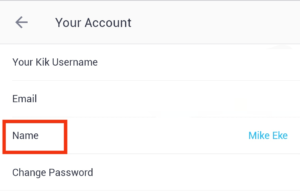
Can I change my Kik username?
You can’t possibly change your Kik username for your current Kik account. But you can change the display name. If you want to change your Kik username, what this means, you have to create a new Kik account with a different email address to be able to change the username on Kik.
You can’t change your Kik username, but you can change your user information which includes,
- your Kik display name,
- email,
- password.
Conclusion
In conclusion, changing your Kik display name is a simple process that can be done in just a few steps. While you cannot change your Kik username for your current account, you can change the display name that appears in front of your friends’ chat screen.
Just navigate to your account settings and select “name” to edit your Kik display name. Remember that you can also update other information such as your email and password if needed. We hope this article has been helpful in guiding you through the process of changing your Kik display username and giving your Kik profile a fresh new look.











2 Comments