In this article, you’ll learn how to transfer your Telegram group ownership to another person.
Transferring ownership to someone is not as hard as you think it is. Telegram has many flexibilities and transferring group ownership is one of them.
Telegram allows users to transfer their group ownership to other users when they are no longer active or concerned about the group or sell the Telegram group to another user.
If you’re a group owner and you are no longer active on Telegram as you used to, and you want to transfer ownership to another user but you don’t know how to do it.
In this article, you’ll learn how to transfer your Telegram group ownership to another person.
Things You Should Know
Before you transfer ownership on Telegram, you must:
- Enable two-factor authentication 7 days before transferring ownership.
- Log in to your Telegram account 24 hours before ownership transfer.
How To Transfer Your Telegram Group Ownership To Another Person
Telegram ensures users set up two-step verification seven days before the transfer of ownership.
Follow the instructions in this guide to transfer group ownership to another user.
For Mobile App Users:
- Open the Telegram app on your phone. Ensure your account has been logged in 24 hours prior.
- Open the Group Chat you want to transfer your ownership.
- Tap on the Group Name at the top of the screen once the group conversation screen has opened.
- Tap the pencil icon at the top right corner of the screen.
- In the group dashboard settings, select Administrator. Then tap Add Admin.
- Now look for the name of the person you want to transfer ownership to, then select the name of person you want to transfer ownership rights to.
- Select Admin Rights. Since you are transferring ownership, you need to toggle on all admin rights options.
- Tap Transfer Group Ownership at the bottom of the screen to transfer your ownership to the new admin.
Once you transfer group ownership, you have given the new admin full owner rights. The new admin will also have the right to remove you as admin.
For Desktop Users
- Open a web browser and log in to your Telegram account.
- On the chat screen is the group name.
- On the conversation screen, tap the three dots at the top right corner of the screen and tap on Manage Group.
- Select Administrators in edit group settings.
- Tap Add Administrator
- Select the name of the user you want to add as admin.
- Select all the options, click on Transfer group Ownership and tap on the Save button.
Conclusion
Transferring group ownership is a simple process that will only take you a few minutes to complete.
If you no longer have interest in the group you’re presiding as admin, you can transfer ownership to another user who is active on the group.
Before you transfer ownership, you need to be active 24 hours before the transfer and set up two-step verification seven (7) days prior.
FAQs on How To Transfer Your Telegram Group Ownership To Another Person
What happens if the group owner leaves the group on Telegram?
The group will be dissolved if the owner does not transfer ownership to another user in the group.
How can an owner leave a telegram group without deleting it?
The owner will need to transfer ownership rights to another user before leaving the group. So even if the owner leaves the group, the group will not be dissolved.
Who can you transfer ownership of a Telegram group?
As per Telegram policy, ownership rights can only be transferred by the current admin of the group.
Can a Telegram group have two owners?
No, you can’t have two owners in a Telegram group. However, you can add admins and grant them privileges with the same roles as the owner.
FURTHER READING
- How To Set Up Two-step Verification In Telegram
- What Is the Self-Destruct Timer In Telegram?
- How to Add a Discussion Section to Telegram Channel
- How To Delete A Telegram Account Permanently

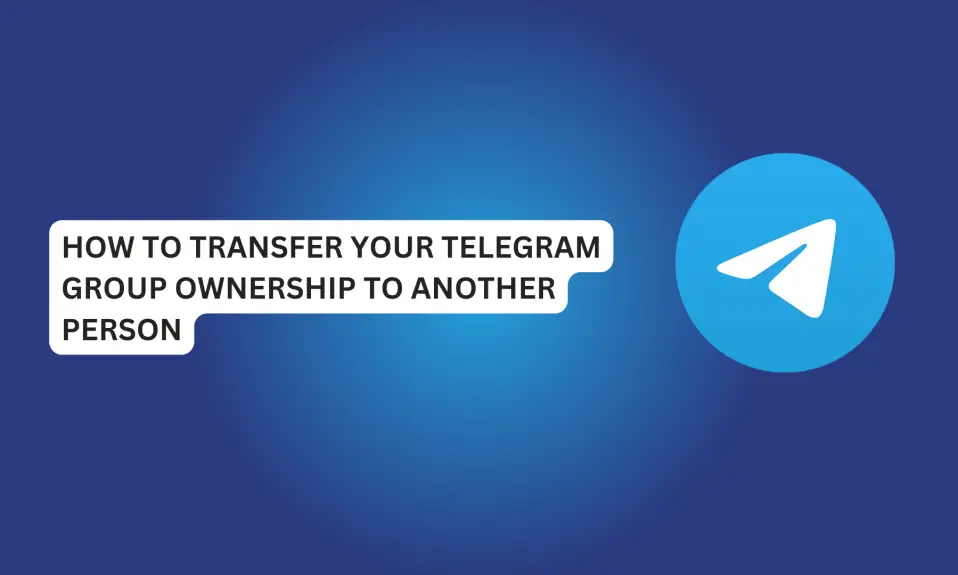

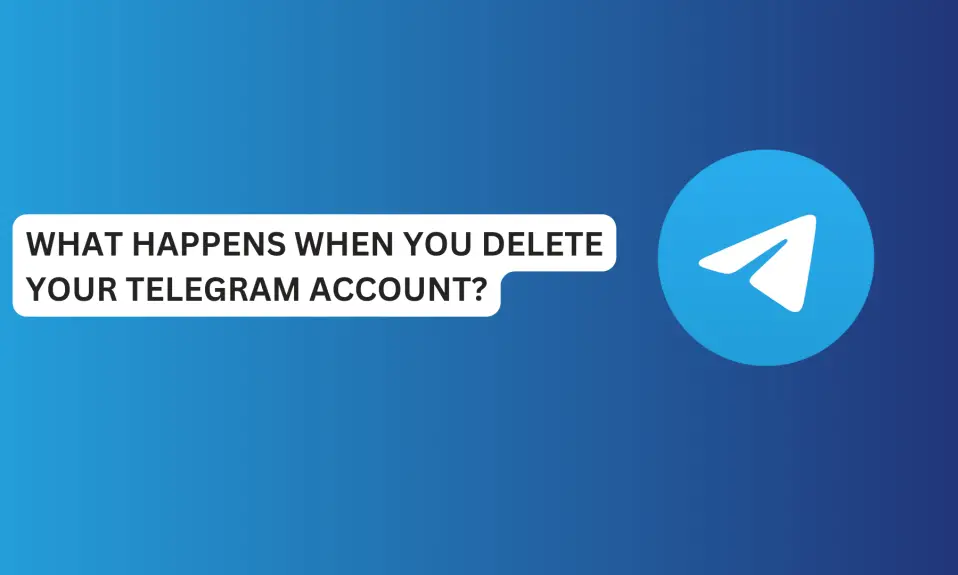







1 Comment