Instagram allows its users to block other accounts for various reasons such as unwanted messages, harassment, or simply not wanting to interact with someone anymore. However, situations may arise where a user wants to unblock a previously blocked account to restore communication or allow access to their profile. Thankfully, unblocking someone on Instagram is a relatively easy process that can be done within a few taps, and we’re going to show you how to do it step by step in this article.
How to unblock someone on Instagram
Before we proceed, let me give you a Tip in regarding unblocking people on Instagram. You can relatively unblock someone on Instagram on Facebook Messenger if the Instagram account is linked to your Facebook account. But can’t unblock someone you blocked on Facebook Messenger through Instagram.
STEP 1: Locate and Open Instagram
Navigate through your phone apps and look for the Instagram app and open it. Then click on the PROFILE IMAGE to show your profile dashboard.
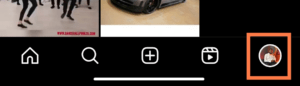
STEP 2: Settings
Click on the menu bar icon. And then, click on SETTINGS.
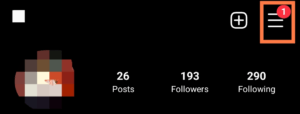

STEP 3: Privacy
Under the settings scroll down and click the Privacy option. Now navigate down, and you’ll see Blocked Accounts under the connection category.
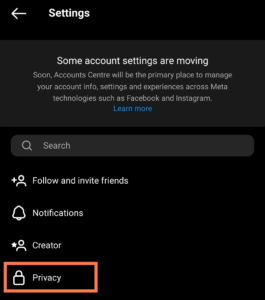
STEP 4: Unblock Accounts
Click on the Blocked accounts to open it. You will see the list of blocked accounts. All you need to do is to tap on the blocked accounts you want to unblock and start unblocking them.
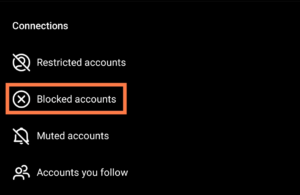

What Happens when you blocked someone on Instagram
If you block someone on Instagram, please bear in mind that all their likes, comments on your post, and videos will be removed and won’t be restored if you unblock them.
Conclusion
This article shows you how to easily unblock someone on Instagram in just a few steps. Sometimes, you might want to restore communication or allow access to your profile after previously blocking someone. It’s a simple process that involves going to your Instagram settings, finding the list of the blocked accounts, and unblocking the accounts you want. By following the instructions outlined in this article, users can easily unblock accounts on Instagram.











1 Comment