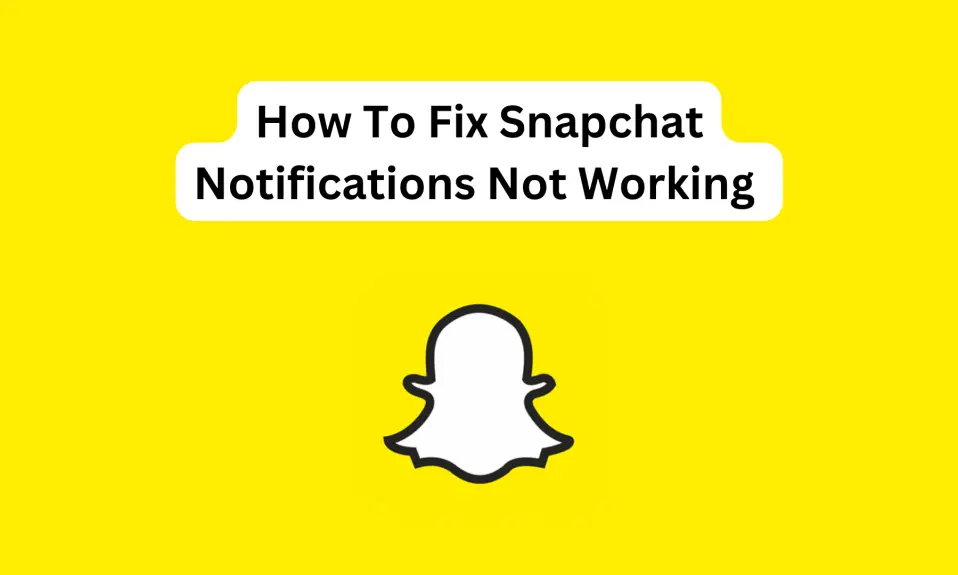If you’re looking to delete your account on iPhone, it’s important to know that this process can vary depending on the type of account you’re trying to delete.
If you’re looking to delete your account on iPhone, it’s important to know that this process can vary depending on the type of account you’re trying to delete.
It can be frustrating to navigate different account settings and security measures, but deleting an account can help protect your privacy and prevent unwanted access to your personal information.
Whether you’re looking to delete an email account, social media account, or other type of account, there are a few key steps you’ll need to follow to ensure that your account is deleted securely and completely.
In this article, we’ll guide you through the process of deleting various types of accounts on your iPhone.
How To Delete Your Account on iPhone
There are several ways to delete an account from your iPhone. Let’s dive into it.
STEP 1: Locate and open iPhone settings
Go to your iPhone settings and scroll down to “mail” Click on it to open.
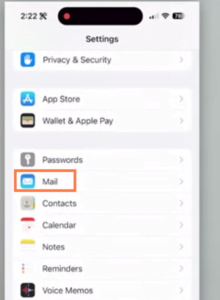
Now, once you have clicked on mail, then tap on “accounts“. It will show all the accounts you are using on your iPhone.
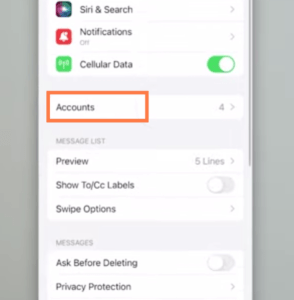
STEP 2: Select Account
Select an account you prefer to delete. On your Gmail account, you can choose what to delete. Once you are done click on delete to remove the account from your iPhone.
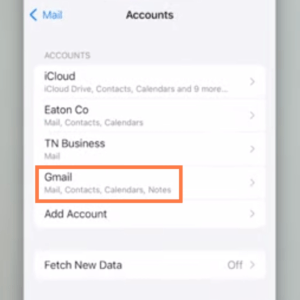
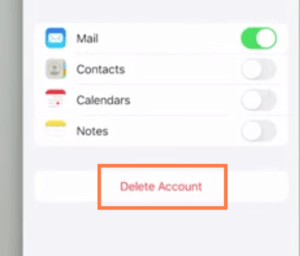
How To Delete Your Apple ID Account on iPhone
You can delete your iCloud account through the first method. But we will show you the simplest and fastest method to do this.
- Go to your iPhone and open the “Settings app“. Tap on your Apple ID account to open.
- Now, scroll down to the bottom and click on “Sign Out” to remove your Apple ID account from your iPhone.
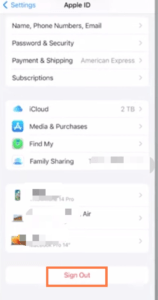
Note: The Apple ID account you deleted from your iPhone is still your account if you want to log in through the web or icloud.com.
Will I lose my files on my iPhone?
If you have backed up your files on iCloud, you will still have access to them once you’ve logged in back to the account.
Will the removed account on my iPhone be permanently deleted?
The answer is no, it won’t be permanently deleted. You will still be able to login into the account if you choose to log back in.
For example, if you want to remove your Gmail account from your Android or iPhone, you can log in with the same Gmail account back to your mobile. Deleting your Gmail account from your iPhone is not deleting it from Google. Same as your iCloud account.
Also, if you have logged in on your laptop, the account will still be accessible on your laptop.