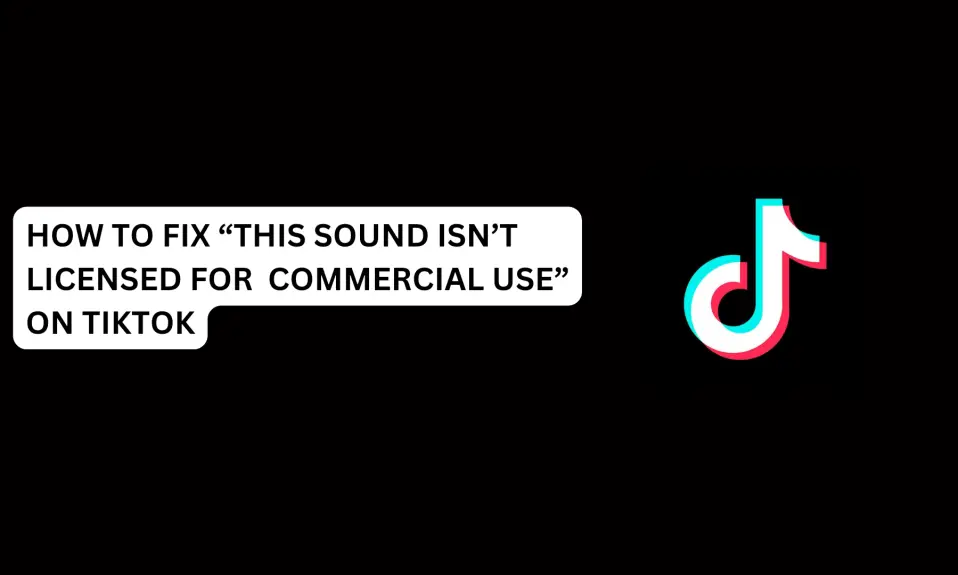In this article, you’ll learn why your TikTok comments not showing and how to fix this issue.
TikTok is a powerful video entertainment platform. But that doesn’t mean that they are not prone to occasionally experience technical issues within the app.
A lot of users have made complaints about their TikTok comments not showing. Well, there are many reasons behind this frustrating encounter.
TikTok community guidelines violations and technical glitches are the many reasons TikTok’s comments are not showing.
In this article, you will learn how to fix TikTok comments not showing.
Why Are My TikTok Comments Not Showing?
There are many reasons why TikTok comments are not showing.
If your comments are not posted, no comments on your videos or you can’t see your friends comments on TikTok, there are reasons why you’re experiencing this problem.
Here are the many reasons TikTok comments are not showing.
Community guidelines Violation
Your comments are not posted or shown on TikTok because you are restricted for violating TikTok’s community guidelines and terms of service.
You can’t possibly do anything on TikTok if your account is restricted for violation. However, you can file a report and contact TikTok support.
You’ve Been Shadowbanned
Another reason why comments are not showing is that you have been shadowbanned for commenting on a lot of TikTok videos too fast.
TikTok has some limits that users must adhere to on the platform.
If you see “commenting too fast” appear on your profile dashboard, this means that TikTok has shadowbanned your account for 24 hours.
Also, TikTok will shadowban your account if you’re “following too fast”.
But the good news is, shadowban only lasts for 24 hours.
Your Comment Was Filtered
Another reason why your comments are not showing is because they were removed as offensive comments by the creator of the post.
TikTok allows its users to filter comments on their posts. So, if you post offensive comments on people’s posts, your comments will be filtered or blocked from appearing in the post comment section.
Technical glitches or bugs in the TikTok app
TikTok comments are not showing due to technical glitches or bugs within the TikTok app.
Technical glitches or bugs most times are errors from TikTok’s end.
Also, you might experience glitches on TikTok if you’re using the outdated version of the app.
You might also experience TikTok comments not showing if their server is down in your region.
How To Fix TikTok Comments Not Showing
What do I do to fix comments not showing on TikTok? Below are easy practical steps that can help fix this issue for you.
Check Internet Connection
First thing first, you need to ensure your internet signal is strong and stable. If you’re having network issues, do the following things to troubleshoot the issue you have with your internet.
- Switch to another network provider on your mobile.
- Change your preferred network type from 5G to 4G LTE or 3G.
- Run a network diagnostics test if the feature is available on your mobile phone.
- Change your network APNs (Access Point Names).
- Enable airplane mode for a few seconds and turn it off.
- Disable data saver
- Disable automatic mobile network selection and use manual mode to select your network.
- Disable VPN.
- Switch to a WiFi connection and ensure that the internet cable is well connected to the router.
- Check if your WiFi connection has disconnected.
- Disable the data limit set on your mobile hotspot.
Wait For The Limit To Be Lifted
If you see “commenting too fast” appear on your profile, TikTok has shadowbanned you for 24 hours. And the only way to fix this issue is to wait until the limit is lifted.
TikTok will shadowban your account if they notice you have been commenting on too fast a lot of videos.
TikTok shadowbans accounts for 24 hours to prevent spamming the platform. If this happens to you, you need to wait for 24 hours for the restriction on your account to be lifted. Learn about TikTok’s limits.
Check Your Privacy Settings
You should check your TikTok privacy settings for your comments. Comments may not show if you made changes to the privacy of your comments.
You are experiencing this because you enabled filter all comments or blocked everyone from commenting on your videos.
To ensure these settings are not turned on, you need to check your privacy settings.
- Open the TikTok app and go to your profile dashboard.
- Tap the three lines in the top right corner.
- Select Settings and Privacy
- Tap Privacy
- Under the “Interaction section”, tap Comments
- Click on comments and change the settings from No One to Everyone. This setting allows everyone to start commenting on your videos.
- Go back to the comments tab. Then, disable the Filter All Comments option if it’s enabled.
Clear TikTok Cache
You should clear your TikTok cache to fix comments not showing. You need to clear the cache often to avoid technical glitches.
Uncleared cache can sometimes corrupt your cache files or cause glitches within the TikTok app.
To clear the cache on the TikTok app, do this:
- Launch the TikTok app and log in to your account.
- Tap on the Profile Avatar icon at the bottom right corner of the screen.
- Then, tap More options, the three lines at the top right corner of the screen.
- Tap on Settings and Privacy
- Scroll down, under “cache and cellular”, and tap Free Up Space.
- Tap on Clear to remove the cache files stored on the app.
You can also clear the TikTok cache on your ANDROID DEVICE SETTINGS:
- Open the Settings app on your phone. Scroll down and tap on Apps.
- Then click on Manage Apps and search for the TikTok app, click on it to see the app info.
- Select Storage to view app data.
- Tap on Clear Data and then select Settings Clear Cache.
- Confirm you want to clear the cache, then select OK.
Read more to discover what happens when you clear cache on TikTok.
Clear TikTok Data
If the issue continues after clearing the TikTok cache, then you should consider clearing TikTok data to fix this issue.
However, before clearing your TikTok account data, ensure to post your drafts as private on TikTok. If your TikTok drafts are important to you, then you need to post them or backup the drafts on your camera roll to avoid losing them.
Clearing TikTok data will wipe clean all your drafts and if you do not have a backup of the drafts, you will lose them forever.
However, if the drafts are not important to you, then you can proceed to clear the TikTok account data. Clearing TikTok data can fix comments not showing.
- Open the Settings app on your phone
- Scroll down and tap on Apps
- Tap Manage apps
- Scroll down and look for the TikTok app. Then tap on it.
- Select Storage to view app data.
- Tap on Clear Data and then select Clear Data.
- Confirm you want to clear data, then select OK.
Once you have cleared the TikTok data, restart the app and log back into your account.
You can also check out our guide on what happens when you clear TikTok data.
Logout And login to TikTok Again
You can fix comments not showing by logging out of your TikTok account and logging in back again.
Log out of your account, then log back again to check if your comments will start showing.
Update TikTok
TikTok comments not showing may be that you’re still using the older version of the app or even missing an important update.
So you need to ensure that the TikTok app is updated to the latest version.
You can check for new updates on Google Play Store for Android users and iOS users can download the new updates on Apple’s App Store.
Uninstall and Reinstall TikTok
If this issue continues after updating TikTok, then you should delete the app from your phone and reinstall it.
After uninstalling the TikTok app, you can reinstall it back on the Play Store for Android users and the App Store for iOS users.
Contact TikTok Support
You should contact TikTok support if other fixes don’t work for you. You can contact TikTok directly from the app or through the TikTok support official website.
Also, we have written a guide on How To Contact TikTok Support. And you will discover other mediums through which you can contact TikTok support.
- Open the TikTok app and log in to your account.
- Click on the profile avatar icon
- Tap More Options (the three horizontal lines) at the top.
- Then, click on Settings and Privacy
- Scroll down to support and about. Then, click on Report a problem
- Now scroll down to the bottom screen and click on Submit a report.
It will take 1 – 4 business days before TikTok gives you feedback. So you should wait patiently until they respond.
Conclusion
The factors highlighted in this article are the many reasons TikTok’s comments are not showing.
With our well-written comprehensive guide, you can easily implement these fixes to start seeing your comments again.
Also, ensure that your comments do not go against TikTok community guidelines.
Frequently Asked Questions
Why are my TikTok comments not posting?
Your comments are not posting because you have been shadowbanned for 24 hours, the comments go against TikTok community guidelines or the creator of the video blocked your comment from appearing on their posts.
Why can’t I see my friends comments on TikTok?
You need to check your privacy settings. If the privacy settings on your comment is set to no one, it will block your friends and followers from commenting on your videos. So you need to change the settings and set it to Everyone.
Can you block someone from seeing your comments on TikTok?
You can block someone from seeing your comments by adding them to your blocklist on TikTok. When you block someone on TikTok, they won’t be able to see your videos and comments.
Can you see other peoples comments on TikTok?
By default, you can see and reply to other people’s comments on TikTok if the account is public. If someone made their TikTok account private, only their approved followers will be able to see their posts and comments.
How do I see all comments on TikTok?
You can see your comment history on the TikTok activity center. Open the TikTok app »»» Go to your profile »»» the three horizontal lines at the top right corner »»» Settings and Privacy »»» Activity Center »»» Comment History.
FURTHER READING
- What Are TikTok Limits?
- How To Fix “Can’t Follow On TikTok [Do This]
- How To fix TikTok Notifications Not Working
- How To Contact TikTok Support 2024
- How To See Comment History On TikTok