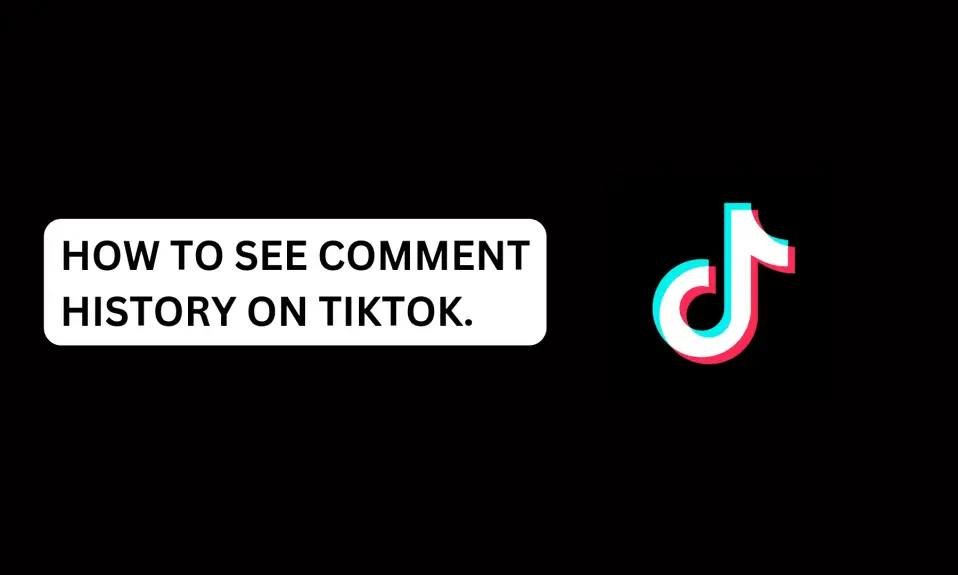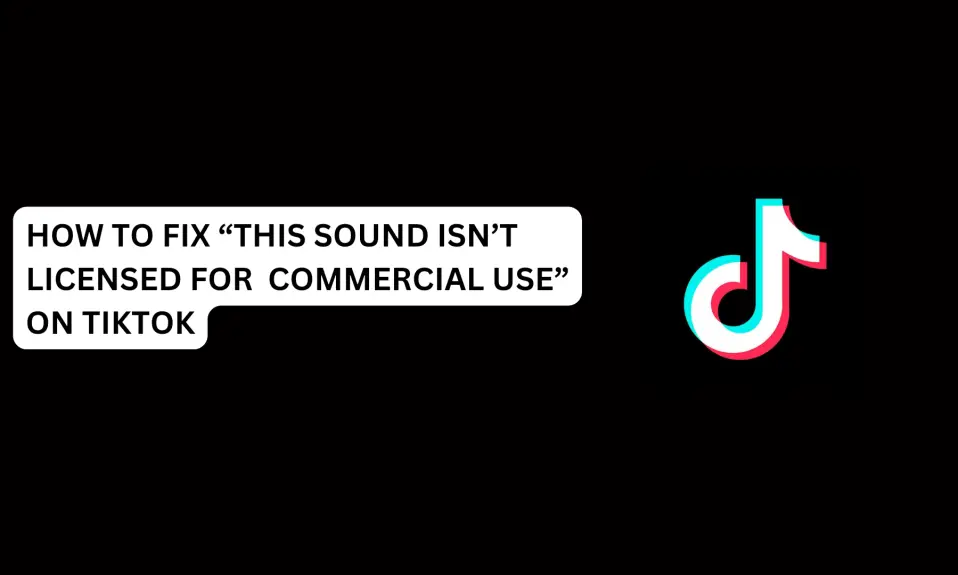If you are looking forward to seeing all your comments In this article, you’ll learn how to see comment history on TikTok.
TikTok became a spotlight in the wake of the COVID-19 pandemic. But today it has become an integral part of our daily lives.
If you’re an avid TikTok user or influencer who is getting a lot of likes and comments on your posts but don’t know how to see all your comment history.
Can you see your TikTok comment history? Yes, there are ways you can view your TikTok comment history, and they will be discussed in this article.
In this article, we will show you how to see your comment history on TikTok.
How To See Comment History On TikTok
If you have been using tiktok for a long time now and you have made a lot of comments on TikTok videos.
Maybe you want to delete some of the comments you commented on people’s videos or if you’re looking for a particular video you commented on, you can find all your comments on your account activity center.
You can view your comment history from “Activity Center”, or download a copy of your TikTok account information. These are the two easy ways you can view your comment history on TikTok.
From Activity Center
To see all your comments:
- Launch the TikTok app and sign in to your account.
- Tap Profile, the avatar icon in the bottom of the screen to go to your profile dashboard.
- On your profile account dashboard, tap the Hamburger icon (the three horizontal lines) in the top right corner of the screen.
- Tap Settings and Privacy to manage your account.
- Under the “content and display”, tap Activity Center.
- On the activity center tab, select Comment History.
Once you’ve clicked on the comment history, it will take you to a new page where you’ll see all the posts you’ve commented on since you started using TikTok.
However, if you want to delete your comments, you can only delete your comments on TikTok individually. You can’t mass delete all the comments in your comment history at once.
How To delete comment history?
To delete your comments on TikTok: Go back to the comment history tab »»» click on the comment to open the video post »»» your comment will appear at the top on the comment section »»» then press and hold the comment until a prompt message options show »»» tap delete to remove the comment from the post.
Keep in mind that the comments you deleted will no longer be available on your comment history. This means that when you delete your comment from a post, TikTok will remove it permanently from their server.
Download Your TikTok Account Data
You request a copy of your account data to see your comment history on TikTok.
Information you will find when you download a copy of your account data includes
- Your Profile information (such as email address associated with your account, phone number, bio, username, contact info, profile).
- Your TikTok account activity (video history, comment history, search history, chat history, like history, videos you added to favourites, and your shopping activities).
- Settings you’ve changed on your account.
If you request a copy of your account data, it will take some hours or days before the file is ready for download.
The time interval depends on the size of your account data, and how long you have been using TikTok. TikTok will send you an email or in-app notification when your file is ready for download.
- Open the TikTok app
- Tap the Profile Avatar Icon to go to your account dashboard.
- Tap the three horizontal lines at the top right corner to view more options.
- Tap Settings and Privacy.
- Click on Accounts
- Tap Download your data.
- Select a file format, then, tap on Request Data.
TikTok will start processing your data after you’ve requested a copy of it. And you’ll be notified once the file is ready for download.
You can download the file once it’s ready on the TikTok app or through the download link sent to your email address.
Click the link to download and the file will be downloaded as a zipped file. Then you need to unzip the file on the computer or your phone to see all your comment history on TikTok.
Conclusion
You may want to see your comment history because you want to delete them or you’re looking for a particular video you commented on.
You can view your comment history on TikTok by using the two methods that are discussed in this guide.
However, the easiest way you can find your comment history on TikTok is from the Activity Center.
Frequently Asked Questions
Can you see deleted comments on TikTok?
No, you can not see the comments you deleted on TikTok. There’s no official feature on TikTok that allows users to see the comments they have deleted.
And you can’t not recover a comment on TikTok once it’s deleted.
Can the creator see who liked a comment on TikTok?
As a creator, you can see who liked a comment on your TikTok videos or comment.
Can You See What Someone Comments On TikTok?
Yes, you will be able to see other people’s comments on your videos.
Open the TikTok app »»» Inbox (bottom screen) »»» Activities »»» Select All Activities at the top to view the drop-down options »»» Comments. The comments on your videos will appear on the comments tab.
Can people see your comment history on TikTok?
By default, followers can see the comments you made on your video. So if you commented on your post or someone else post, other people will be able to see the comments.
FURTHER READING
- How Fix TikTok Comments Not Showing
- What Are The TikTok Limits You Must Remember In 2024?
- How To Save TikTok Videos Without Watermark
- How To Add A LinkTree To TikTok 2024