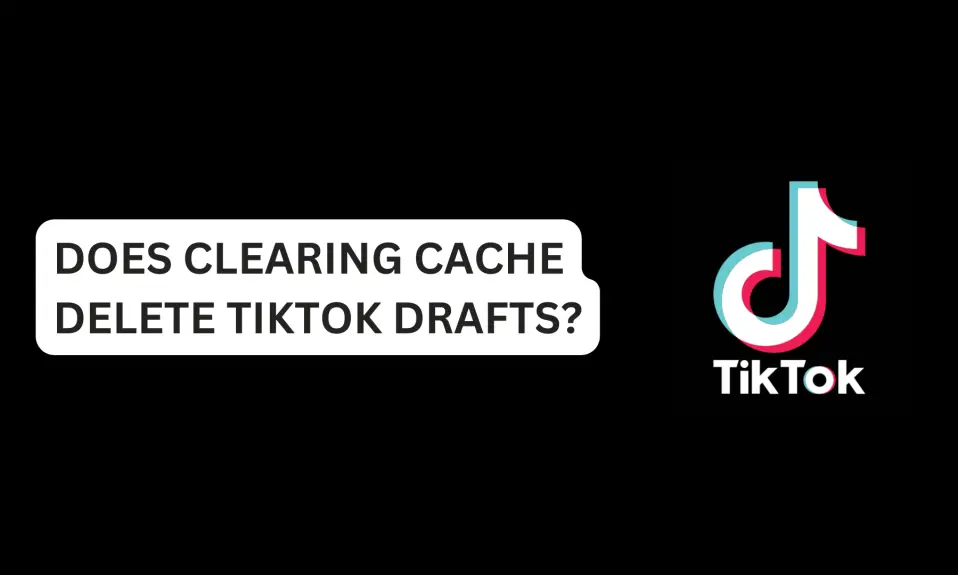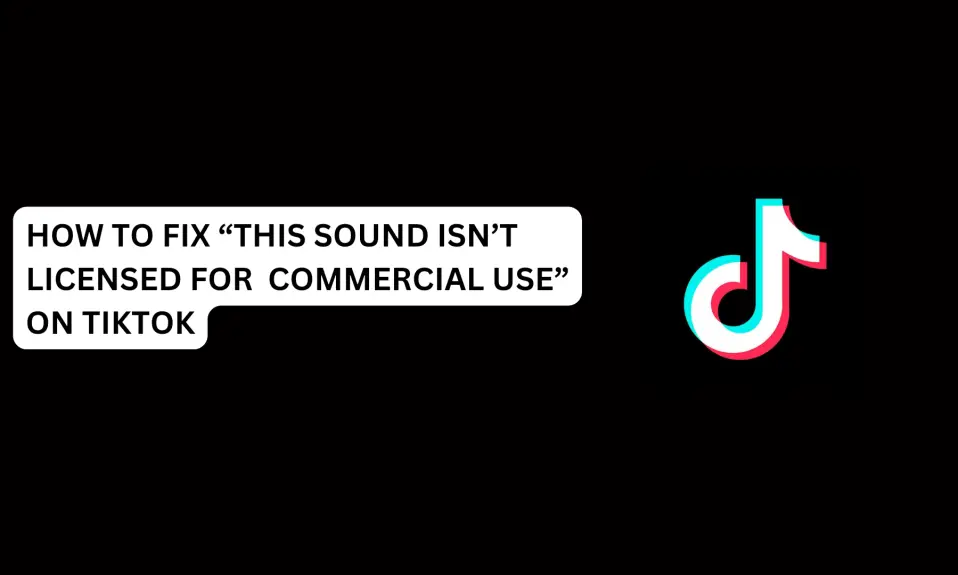Does Clearing Cache Delete TikTok Drafts? In this article, we’ll find out if clearing cache deletes TikTok drafts.
Does clearing cache delete TikTok drafts? This is a question that has been on the minds of many TikTok users. TikTok is a popular social media platform that allows users to create and share short videos.
TikTok drafts come in handy for users who want to create their videos and publish them later. However, losing your TikTok drafts is the last thing you may want to avoid.
TikTok is known for taking a lot of storage space. So you might have to clear your TikTok cache if the app or your device has issues, but you’re worried about losing your drafts. Don’t worry, we’ve got you covered.
In this article, we’ll find out if clearing the cache deletes TikTok drafts.
Does Clearing Cache Delete TikTok Drafts?
No, clearing cache on your device will not delete your TikTok drafts.
Cache stores TikTok temporal data on your device to speed up the app and help the app run more efficiently. So, TikTok drafts won’t be deleted when you clear the cache.
Clearing the cache will free up your storage storage but won’t delete your TikTok drafts. The same thing goes when you clear your phone cache.
Be rest assured that your TikTok drafts are safe when you clear the cache.
What Happens When You Clear Your Cache on TikTok?
When you clear the cache on TikTok, it will remove all the temporarily stored data, but you’ll experience a slow loading time when you open the app. The reason for this is that the temporal data that makes the app load faster and run more efficiently has been removed.
Furthermore, you’ll only experience slow loading time the first time after clearing the cache. You may also have to log in to the app again.
How Do You Clear Cache On TikTok?
There are different ways you can clear the cache on TikTok.
- Clear cache within the TikTok app
- Clear the cache from your device.
How To Clear Cache On TikTok App
- Launch the TikTok app and log in to your account.
- Tap on the Profile Avatar icon at the bottom right corner of the screen.
- Then, tap More options, the three lines at the top right corner of the screen.
- Tap on Settings and Privacy
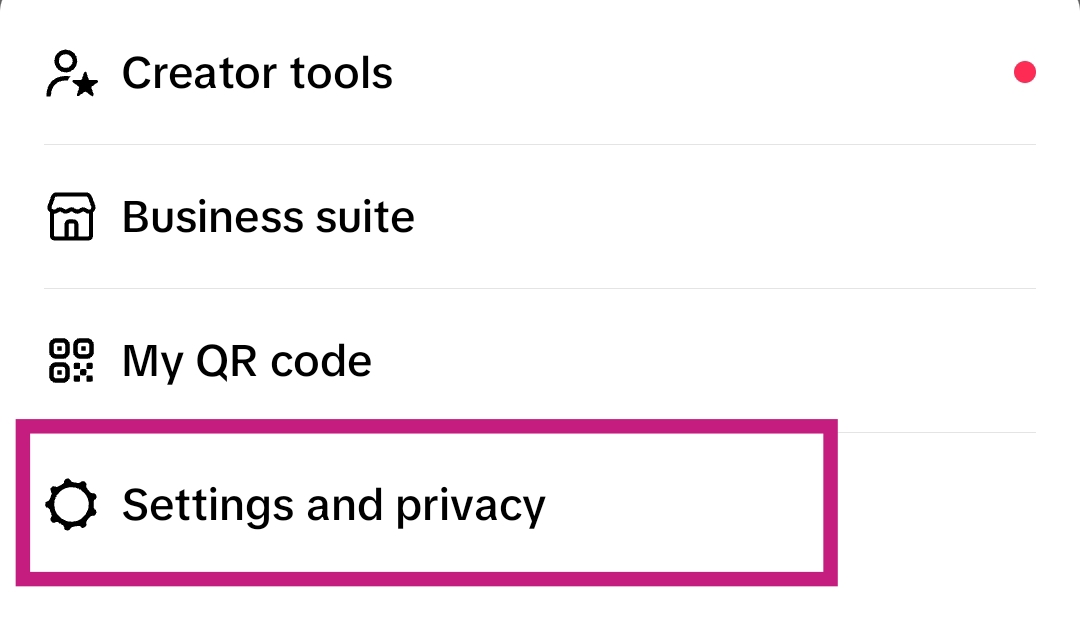
- Scroll down, under “cache and cellular”, and tap Free Up Space.
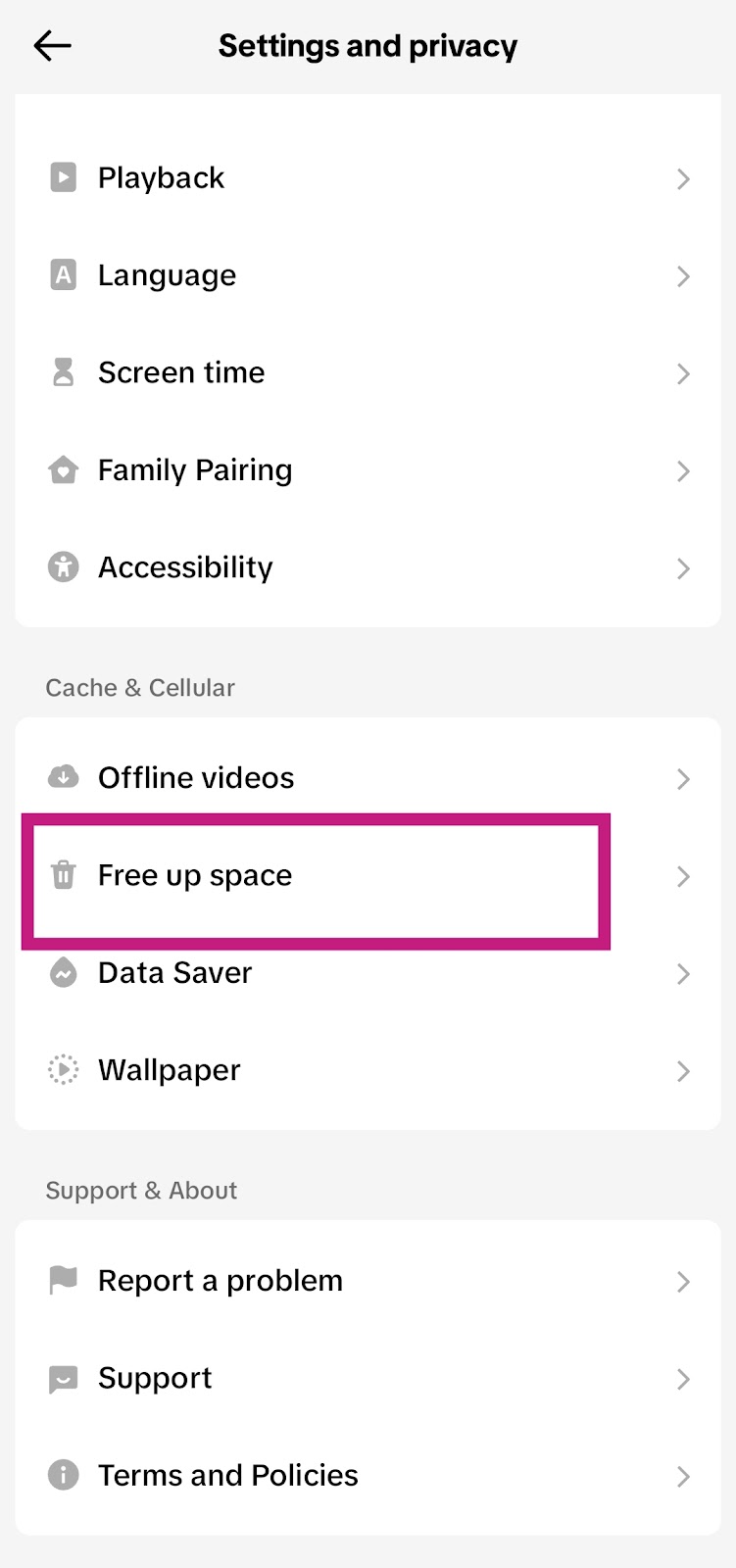
- Tap on Clear to remove the cache files stored on the app.
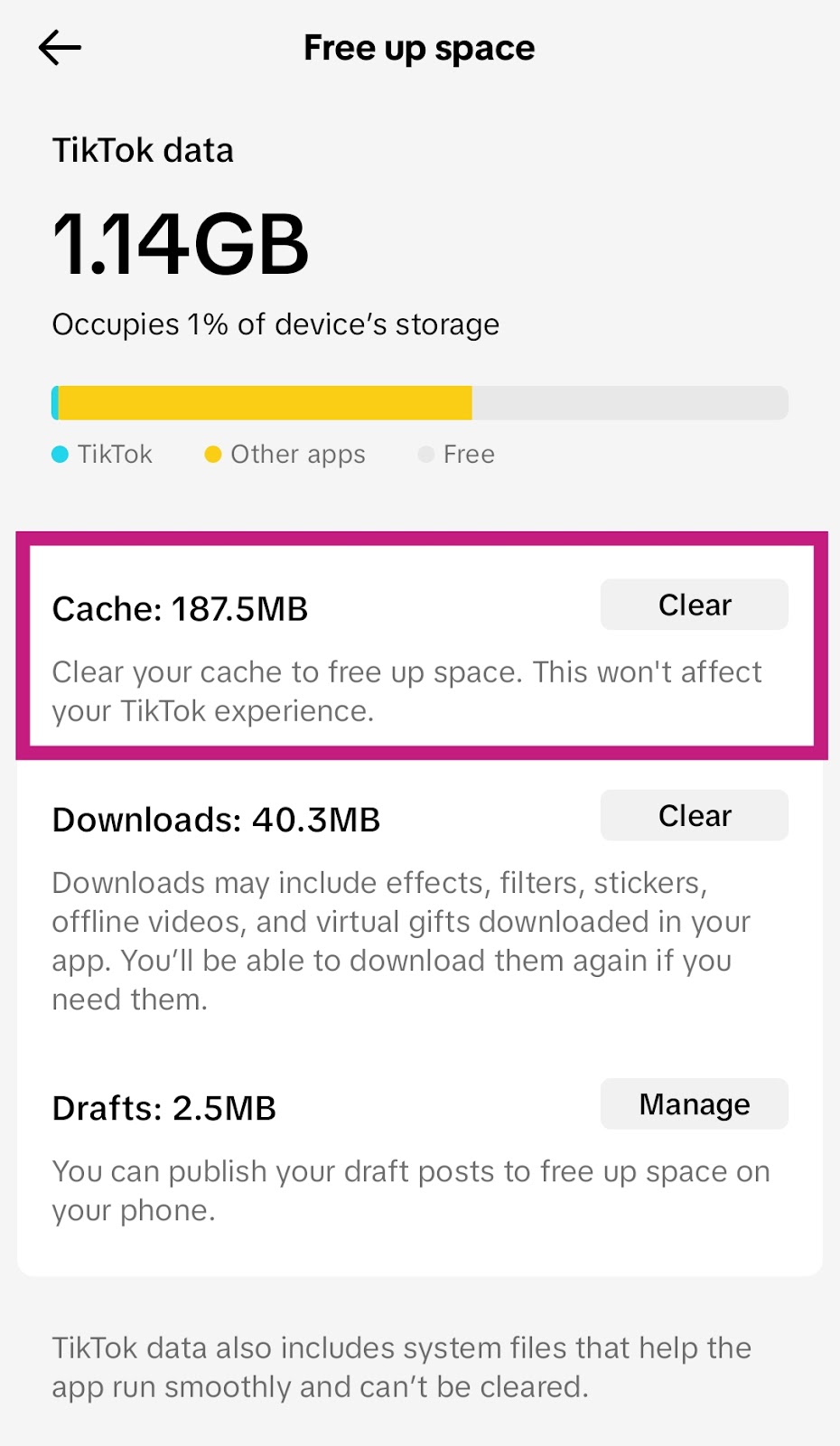
If you don’t frequently clear the cache on TikTok, the cache storage might be higher in size.
How To TikTok Cache On iPhone and iPad
Offload TikTok
Another way to save TikTok drafts to your phone gallery without posting is to Offload the app. This only works for iPhone & iPad users.
- Open the Settings app on your iPhone
- Select General, then Select iPhone Storage.
- Scroll down and look for the TikTok app, then tap on it to open.
- Click on Offload app confirm and proceed.
If you offload the TikTok app, you will remove the app from your iPhone but keep the app data and drafts.
How To Clear TikTok Cache On Android
- Open the Settings app on your phone
- Scroll down and tap on Apps
- Tap Manage apps
- Scroll down and look for the TikTok app. Then tap on it.
- Select Storage to view app data.
- Tap on Clear Data and then select Settings Clear Cache.
- Confirm you want to clear the cache, then select OK.
You should also keep in mind that you can’t clear the cache from TikTok web. If you are unable to do it from the app, then, you have to clear the TikTok cache from your phone settings.
Conclusion
Clearing cache on TikTok will not delete drafts. This shouldn’t worry you again, now that I have answered your question.
You can clear the TikTok cache at any time if the app is having issues loading. Be rest assured your drafts are safe when you clear the cache on TikTok.
FAQs About Does Clearing Cache Delete TikTok Drafts?
Does Clearing Data On TikTok Delete Drafts?
Yes, clearing TikTok data will delete the drafts. Drafts also consist of TikTok app data. When you perform this action, you will delete drafts and your account information, such as login info.
You will be able to log in back to your account but the drafts won’t be recovered.
Does Deleting TikTok Delete Drafts?
Yes, deleting TikTok will delete drafts and account data. This action is irreversible because if you delete the TikTok app without backing up your drafts, you won’t be able to recover the drafts.
FURTHER READING
- How To Contact TikTok Support 2024
- Does Deleting TikTok App Delete Drafts?
- How To Unlink Phone Number From TikTok
- Does TikTok Notify Users When You Like And Unlike Their Videos?