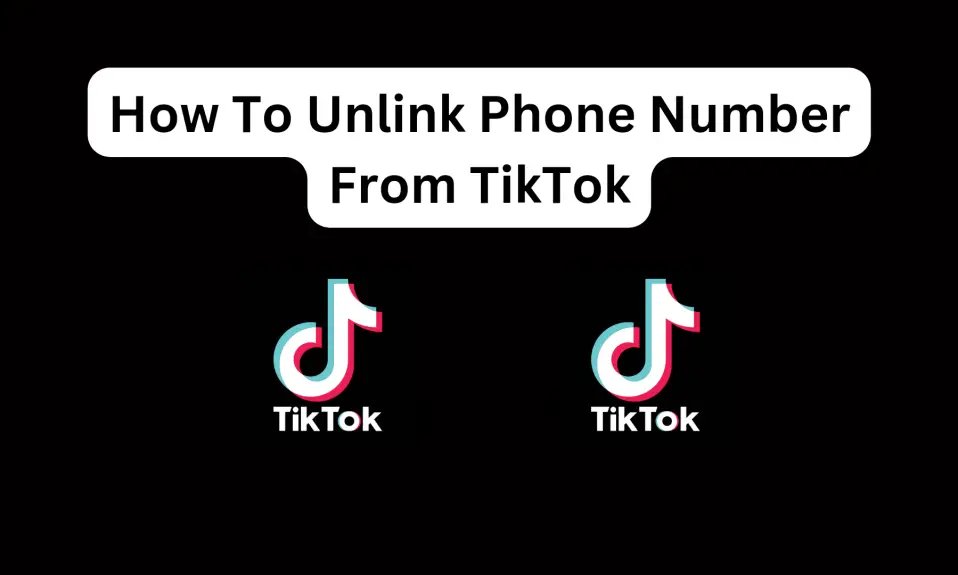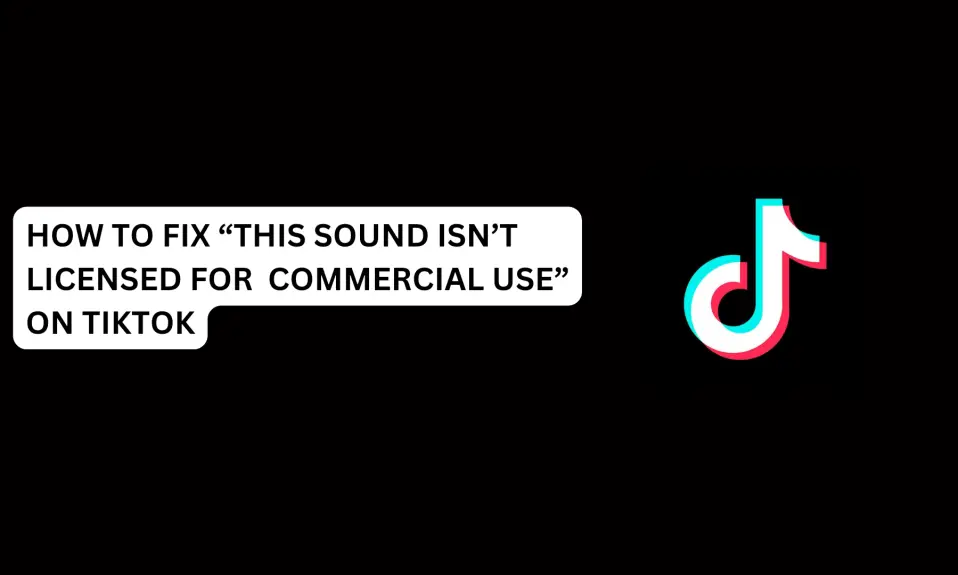This article explains everything on how to Unlink phone number from TikTok 2024—social media platforms like TikTok, is popularly known for creating video content.
TikTok is always improving the security and privacy of its users. However, some people are willing to go the extra mile to protect their personal information on the app.
Privacy is paramount, especially for a social media platform like TikTok with a large user base is no exception when it comes to protecting user’s personal information.
You’re not alone if you want to remove the phone number associated with your TikTok account for Security and privacy reasons.
In this article, we will walk you through how to unlink phone number from TikTok.
Things You Should Know:
Once you Unlink the phone number associated with your account. You can no longer use the phone number:
- To log in to your TikTok account
- To reset your TikTok account password
- To allow contacts to find you on TikTok
- To manage your account security
- To receive important security notifications from TikTok such as login alerts, and other updates.
You can now only use the email or your Google account associated with your TikTok account to receive security updates and manage your account after unlinking the phone number.
Can I Change the phone number on TikTok?
YES. You can change the phone number associated with your TikTok account.
Or if by chance you lost your SIM card (phone number) and want to change your lost phone number and associate your TikTok account to your new phone number.
You can always change your phone number at any time.
How to Change phone number from TikTok
- Open the TikTok app on your phone (iPhone or Android).
- Tap the Profile avatar icon at the bottom right corner of the screen.
- Click on the Three Horizontal lines at the top right corner of your TikTok dashboard.
- Tap Settings and Privacy.
- Tap Account.
- Select Account Information under account settings.
- Then, tap Phone Number.
- Select Change Phone option once the prompt message appears on your screen.
- Enter your new phone number and tap Send Code.
- Check your message inbox and copy the code, paste it.
- You’ll receive a confirmation prompt message that your phone number has been successfully changed.
How to Unlink phone number From TikTok
Before we continue, the phone number associated with your TikTok account is only visible to you.
To remove your phone permanently from your TikTok account, Do This:
- Open the TikTok app on your phone (iPhone or Android).
- Tap the Profile avatar icon at the bottom right corner of the screen.
- Click on the Three Horizontal lines at the top right corner of your TikTok dashboard.
- Tap Settings and Privacy.
- Tap Account.
- Select Account Information under account settings.
- Then, tap Phone Number.
- Select Unlink Phone
- Confirm that you want to Unlink your phone number. Tap Unlink to remove the phone number from your TikTok account.
Once you’ve successfully unlinked your phone number from TikTok, you can only use your email address to manage your account and receive security alerts and other important updates.
Conclusion
Removing your phone number from TikTok is a straightforward process that can significantly enhance your privacy. By following the steps outlined in this guide, you can confidently manage your personal information and continue enjoying the TikTok experience without compromising your security.
Frequently Asked Questions
What happens when I remove phone number from my TikTok account?
Once you remove your phone number from TikTok, you won’t be able to manage your account or receive login alerts from your phone number again.
Also, you will no longer be able to reset your password with your phone number. And your contacts won’t also find you on TikTok with your phone number.
What do I do if my phone number is already taken on TikTok?
If you try to add your phone number to TikTok it says the phone number has been taken. Check if you entered the correct phone number, or try adding your other number.
It can also be a technical issue from TikTok, wait and try again later. But if the problem persists, you need to contact the TikTok support team to help you.
FURTHER READING