This Techfyba article covers everything on How To Switch From TikTok Personal To Business Account In 2024:
Switching from TikTok personal to business account is one of the most important decisions you can make as a content creator, brand, or influencer. But how do you know which account type is best for your goals and needs?
In this article, we will compare the features and benefits of both account types, and show you how to switch to a business account on TikTok in a few simple steps.
Whether you want to access more analytics, promote your videos, or use commercial music, switching to a business account can help you grow your audience and reach on TikTok.
Things you should Know:
- Business accounts on TikTok are solely for commercial purposes.
- You will get business account features such as your business email and website links to your TikTok bio.
- Your TikTok videos and content won’t be affected after switching to a business account.
- Your brand or business will be visible to all TikTok users.
- Business accounts don’t have access to TikTok’s general music library.
Can I Use Non-Commercial Music on a Business Account?
A TikTok Personal account differs from a business account. A personal account is used for fun purposes, switching back you will get access to TikTok’s general music library features (this means you can add any music to your videos on a personal account).
Business Account, on the other hand, has limited access to music features on TikTok due to copyright infringement policies.
You can’t use audio recordings from TikTok’s general music library for any commercial purpose including associating the music with promoting a brand or business unless you have obtained the necessary rights to use the music in business account mode.
Business Accounts only have access to the commercial music library on TikTok.
So basically, you can’t use non-commercial music on a business account. Read more on TikTok music policy.
How To Switch From TikTok Personal To Business Account
On creating a new TikTok account, your account setting is set to personal account by default.
For users who want to switch from TikTok personal to business account, here is how to do it.
- Open the App on your phone and log in to your account.
- Tap your profile avatar icon at the bottom left corner of the screen.
- On your TikTok profile dashboard, tap More Options (the three horizontal lines) at the top right corner of the screen.
- Select Settings and Privacy
- Under the account category, tap Account.
- Tap Switch to Business Account
Once you’ve made the switch, you’ll be able to take advantage of all the benefits that TikTok has to offer for businesses.
Can I Switch Back to Personal account on TikTok?
Yes, you can switch back to personal at any time. But you will lose access to all the business account features and benefits.
To Switch back to personal account on TikTok, do this:
Open the TikTok app and log in »»» Tap the profile avatar icon »»» Three horizontal lines at the top right corner »»» Settings and Privacy »»» Switch to Personal Account
What are the benefits of switching to a business account on TikTok?
Here are the benefits of using a TikTok business account:
Access to TikTok Analytics
Business accounts will give you an overview and insights about your audience and key metrics such as demographics, interests, net followers and engagement metrics.
Linkable Profile
This is one of the benefits I enjoy most with TikTok business accounts. You can add your social links, website or landing page kink to your TikTok bio.
You can use Linktree to merge and connect all your websites, and social links and add them to your bio on TikTok.
Run Paid Ads on TikTok
With a business account, you can run paid ads to help reach a wider audience, and potential customers and drive sales.
Partner with Brands
With a business account on TikTok, you can collaborate with other brands to promote their products and services or vice versa. TikTok brand partnerships platform can connect you with other businesses to create collaborative content for promotions.
Another benefit of a TikTok business account is it gives access to monetization.
Conclusion
Switching from TikTok personal to business account is a simple process that only takes a few minutes.
If you want to use TikTok for commercial purposes, it’s best you switch to a business account so you can showcase and promote your brand to the world.
With a business account, you will be able to enjoy all the benefits mentioned in this article.
But if you want to use TikTok for fun and entertainment purposes, then you’d rather go for a personal account.
It’s best recommended you create two separate TikTok accounts. One for personal use and the other for your business.
Frequently Asked Questions
Does it cost anything to switch to a TikTok business account?
No, it’s free to switch from your TikTok personal account to a business account.
Will I Still Get Business Features if I Switch Back to Personal Account?
No, you will lose access to all the business features after you switch back to personal account on TikTok.
Will I lose my followers or videos if I switch to a business account?
No, all your videos, content and followers in your account won’t be affected if you switch to a business account.
Is there a downside to switching to a business account on TikTok?
Yes, business accounts on TikTok have limited access to sound. Business accounts don’t have access to the general music library (non-commercial music) due to copyright issues. Business accounts can only access music in the commercial music library.
FURTHER READING
- How To Add A Linktree To TikTok 2023
- How To Switch To Business Account On Instagram In 2023
- Switch From Instagram Business To Personal Account In 2023





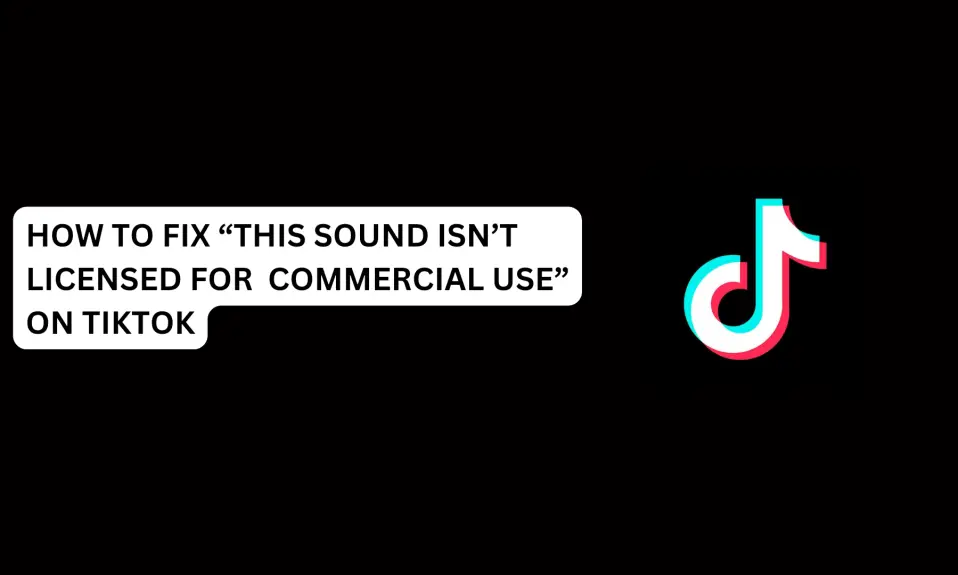





1 Comment