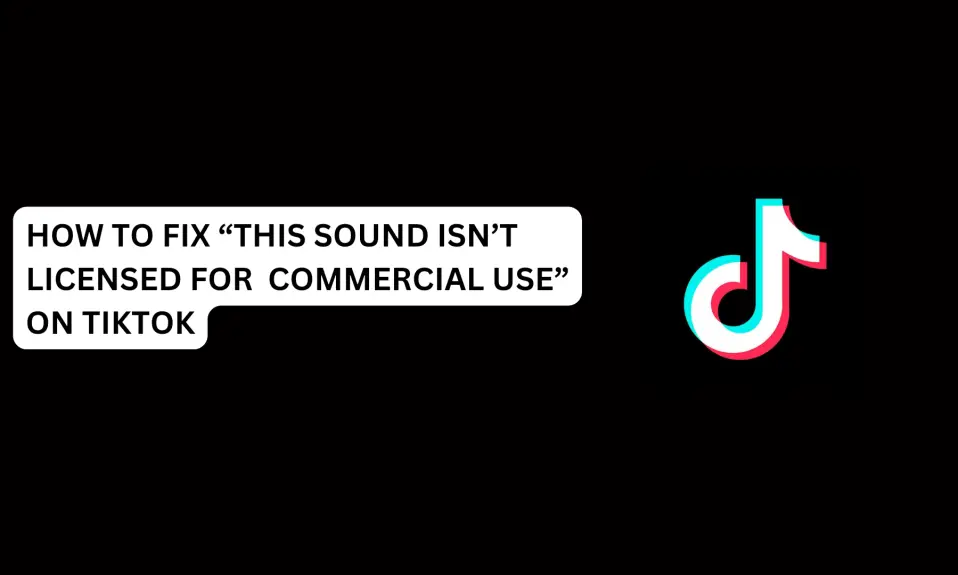Does deleting TikTok app delete drafts? In this article, we’ll find out if TikTok deletes drafts once you delete the app or log out from your account.
TikTok drafts are a handy feature that allows you to save your video creations before publishing them. This feature is particularly useful for those who want to perfect their videos before sharing them with the world.
However, the last thing you might want to avoid is to lose your TikTok drafts before posting. I have seen videos of TikTokers sharing their experience on how they lost their drafts by accident.
Does deleting the app automatically delete your drafts? In this article, we’ll find out if TikTok deletes drafts once you delete the app or log out from your account.
Does Deleting TikTok App Delete Drafts?
Unfortunately, the answer is YES. All your TikTok drafts will be deleted once you delete the app from your phone.
The reason why TikTok drafts are deleted once you uninstall the app is because, unlike posted videos, draft videos are not stored on the TikTok server. TikTok drafts are locally saved on your device.
This is why TikTok drafts cannot be transferred to another phone. If you save drafts on TikTok and later log in to your account with another device, you won’t be able to access the drafts with the newly logged-in device. The drafts are saved locally on the initial device it was saved on.
So if TikTok is deleted, all the data associated with the account will be deleted along with the saved drafts.
Keep in mind that you won’t be able to recover your drafts once TikTok is deleted.
However, you can prevent this by saving your drafts on your phone gallery before deleting the TikTok app. Read on to find out.
Do TikTok Drafts Get Deleted When You Log Out?
No, logging out from your account won’t delete your TikTok drafts. Only uninstalling the TikTok app from your device will delete them.
TikTok drafts are only available on one device. For instance, if you save drafts on device A and then log in to the app with device B, the drafts won’t be available on B.
So, it is important to finish the editing process and post the TikTok videos with the same device you originally uploaded the video with.
TikTok videos are only available for download once they are posted and not before.
Will I Lose My Tiktok Drafts If I Log Into My Account On Another Device?
Yes, TikTok drafts cannot be transferred from one device to another. The saved drafts won’t be available on the new device. You can only access the saved drafts from the first device.
The reason for this is that drafts are not stored on the TikTok server. Only the videos you’ve posted are available on the TikTok server.
However, once the drafts are available on a phone’s camera roll, you can transfer them to another device. And the only way to make this possible is to post the drafts as private.
How To Save TikTok Drafts Without Posting
There are two methods to save TikTok drafts without posting.
- Post as private
- Offload the TikTok app (Works only on iPhone and iPad)
Post As Private
You can’t save TikTok drafts without posting, but you can change the audience to “Only Me”. Here’s what you need to do.
- Launch the TikTok app and log in to your account with the device you saved the drafts on.
- Navigate to saved drafts by clicking on the profile avatar icon of your account.
- Tap on Drafts and select the video you want to post.
- Tap Next
- Now you need to change the post privacy settings. Click on Everyone can view this post and change the settings to Only You.
- Go back and toggle off Allow Comments.
- Then, scroll down and toggle on Save to device. Ensure that this setting is toggled on otherwise the video won’t be saved to your device.
- Click on the Post button to upload the video. Repeat the same steps for other saved drafts.
Once you post the video, it will only be visible to you. Also, the video will automatically be saved to your phone’s gallery.
Offload TikTok
Another way to save TikTok drafts to your phone gallery without posting is to Offload the app. This only works for iPhone & iPad users.
- Open the Settings app on your iPhone
- Select General, then Select iPhone Storage.
- Scroll down and look for the TikTok app, then tap on it to open.
- Click on Offload app confirm and proceed.
Offloading the TikTok app will remove the app from your iPhone but the app data will be retained.
However, performing the delete app action will delete the app data and you will lose your TikTok drafts
One thing you should always do is to record your videos with your phone camera before uploading and drafting them on TikTok. So that, the videos will still be available on your phone camera if you have issues and are forced to uninstall the app without saving the drafts.
Conclusion
Deleting the app also deletes the TikTok drafts and you cannot recover them. Also, you cannot transfer drafts from your old phone to your new phone either, because the TikTok server does not store them
But if you don’t want to lose your drafts you have to follow the instructions in this article.
FAQs on Does Deleting TikTok App Delete Drafts?
Why aren’t my TikTok drafts showing up on my new phone?
Drafts are not stored on TikTok’s server. Your saved drafts on your old phone can’t be transferred to your new device. However, you can transfer your drafts to your new phone if you post the video as private on TikTok.
Will reinstalling TikTok delete drafts?
Once TikTok is uninstalled, the account data and drafts are deleted permanently.
Can you be logged into TikTok on two devices?
Yes, you can log into one account on two different devices. However, you can’t simultaneously be active on both devices. You can only be active on one device at a time.
FURTHER READING
- How To Contact TikTok Support 2024
- How To Add A Linktree To TikTok
- How To Unlink Phone Number From TikTok
- Does TikTok Notify Users When You Like And Unlike Their Videos?