How To Start A Secret Conversation On Facebook Messenger: Privacy and security are becoming the order of the day in messaging and social media platforms. The high rise in Privacy and security issues has birthed an era of end-to-end encrypted messages not just to Facebook Messenger but that messaging platforms.
Facebook Messenger offers a feature called Secret Conversations, which allows you to have encrypted chats with other Messenger users.
Secret Conversations are end-to-end encrypted, which means that only you and the other person in the conversation can read the messages.
This makes Secret Conversations a good option for sending sensitive or confidential information.
In this article, you will learn how to start a secret conversation on Facebook Messenger. And also how to delete the conversation
What Are Secret Conversations?
Secret conversations are extremely important for folks who have privacy concerns issues and want to go the extra mile to protect their conversations with others online.
Secret conversation is a feature on Facebook Messenger that allows end-to-end encryption for messages and calls between you and the receiver.
Features Of Secret Conversations
Messages Are End-to-end Encrypted.
Unlike regular chats in Messenger, messages and calls between you and the other user are protected.
Meta teams won’t be able to access messages that are in end-to-end encrypted chats.
Disappearing Messages
Your messages are automatically deleted after a set period of time. But you will have to enable the disappearing message timer for the conversation.
The disappearing message timer can set a duration from 5 seconds to 24 hours. Also, when you send a message to someone and they didn’t read it. The message will automatically disappear after 14 days.
How To Start A Secret Conversation On Facebook Messenger
- Open the Facebook Messenger app on your phone
- Login
- Tap the name of the person you want to start a secret conversation with.
- Tap the person’s profile picture
- Scroll down to more actions. Tap Go to secret conversation
- You will that a new chat conversation has been opened with a key lock, different from your normal Messenger chats.
Once you have created a secret conversation, before messages disappear, you need to set a disappearing message timer.
How To Set Disappearing Messages
- Open and log in to your Messenger app
- Tap the secret conversation you started with someone
- Tap the profile picture
- Scroll down. Tap Disappearing Messages
- Select the time duration you want the messages to be deleted
- Once the time is set. Send a message
- The messages will automatically be deleted after it has been seen, and when the time elapses…
Do Secret Conversations Allow Screenshots?
Yes, Secret Conversations on Messenger allow screenshots. However, if you enable the Disappearing Messages feature, Messenger will notify you when someone takes a screenshot of a disappearing message, just like secret chats in Telegram.
Conclusion
Rest assured that this feature solves all your privacy concerns when you send sensitive or confidential information to someone. It prevents them from taking screenshots or forwarding messages.
For people who want an additional layer of privacy, this could be the deal for you.
FURTHER READING
- What Is the Self-Destruct Timer In Telegram?
- How To Delete A Telegram Account Permanently
- How to Unblock People on Facebook Messenger
- How to Autosave Media on Facebook Messenger
- How To Turn On/off Active Status on Facebook Messenger



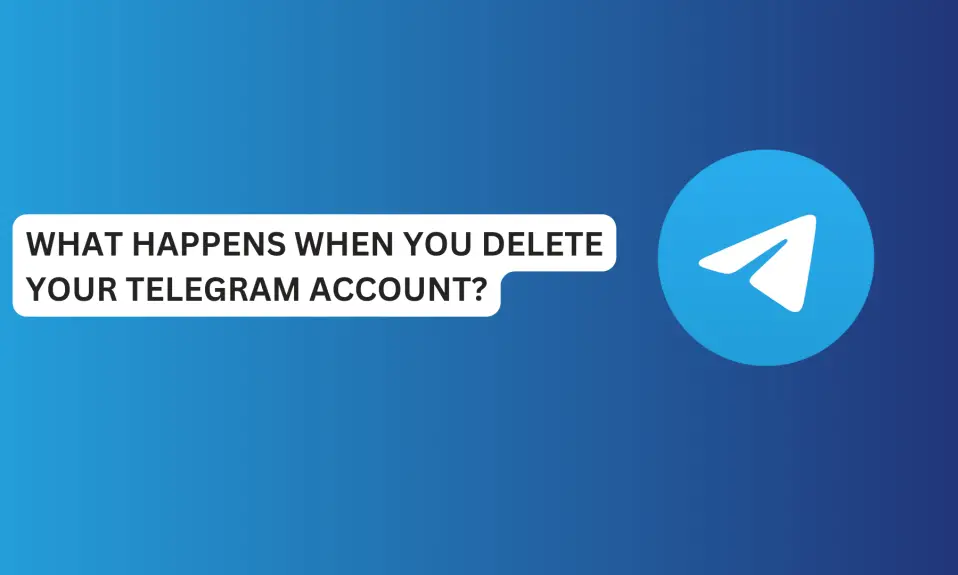







2 Comments