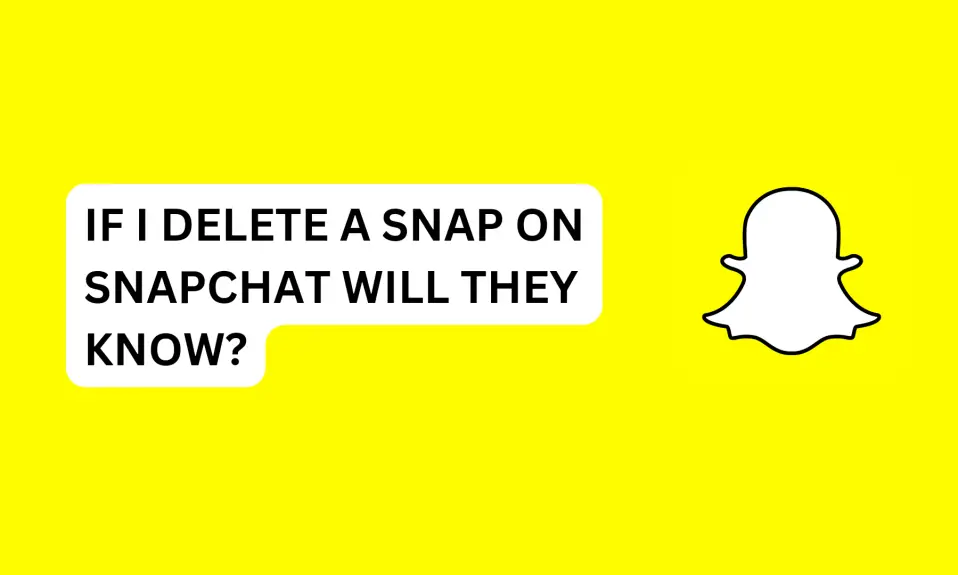If I Delete A Snap On Snapchat Will They Know? In this article, you’ll learn whether Snapchat will notify the other person if you delete a snap.
Snapchat is a popular social media app that allows users to send and receive messages, photos, and videos that disappear after a set amount of time.
If you’re an avid Snapchat user, you may have wondered what happens when you delete a snap. I was also curious to know what happens if I delete an opened or unopened snap. Will Snapchat notify the other person?
So I did my research and experimented to see what happens if I delete a snap, will Snapchat notify the other person?
In this article, you will learn what happens to the unopened snaps and messages you deleted.
What Happens When You Delete An Unopened Snap
When you delete unopened snaps or messages on Snapchat, the other person won’t see them but they will know you deleted the snaps or messages.
Snapchat will notify the other person that you deleted the snap or message.
If the person is online on Snapchat at the time you sent the snap, they will receive a notification of a new snap or chat. If you delete the snap before they view it, the “New Snap” notification won’t disappear. But when they open the conversation, they won’t see the snap, Snapchat will display a message on the screen “You Deleted A Snap”.
If I Delete A Snap On Snapchat Will They Know?
The answer is YES. The other person will still be able to know that you deleted the snap.
If the person already opened the snap and you deleted it afterward, Snapchat will notify them. And when they open the conversation, they will see a message on the screen that you deleted a snap.
You can’t do anything in a one-on-one chat without Snapchat notifying the other person.
If you delete a snap or message, Snapchat will delete them from their server and your friend’s screen as well. But sometimes the snaps or messages may not be deleted immediately from your friend’s screen.
If your friend has a bad internet connection or is using an older version of Snapchat. The snap or message will appear on their screen for a brief moment before it’s gone forever.
How To Delete a Snap In Chat
- Launch the Snapchat app.
- Go to the Chat Section and open the conversation you want to delete the snap or message.
- Press and hold the snap or message you want to delete.
- Tap Delete.
- Confirm and tap Delete.
Can The Other Person Delete My Snap Without Opening It?
Yes, the other person can delete a snap without opening it. You won’t be able to know the person didn’t open the snap because it will appear as “Opened” on your screen.
However, the person can’t delete a message without opening it. They can clear the conversation from the chat feeds but saved and sent messages won’t be deleted when they clear the conversation from the chat section.
Clearing conversations will only delete unopened snaps and not messages.
How To Delete A Snap Without Them Knowing
Clear Conversation From Chat Feeds
- Open the Snapchat app
- Tap the message icon to go to the Chat Section.
- Press and hold the conversation in the chat section.
- Tap Chat Settings
- Select Clear From Chat Feeds.
- Tap Clear to remove the conversation from the feed.
Block The Person
Blocking someone deletes the snaps they sent without opening them, but won’t delete their messages.
When you block someone without opening the snap they sent, if you unblock them, you will be able to see the messages they sent even after you’ve unblocked them and added them as friends again.
Blocking someone deletes snaps only and not messages.
By default, Snapchat deletes messages from their server 24 hours after they have been viewed. If you unblock the person before 24 hours, you will still be able to see their messages. However, if you block the person for more than 24 hours, the messages will also be deleted.
Remove As Friends
You can remove the person as friend on Snapchat and add them back again. However, you may still see the messages if you add them back as friends within 24 hours.
Will Snapchat Notify The Other Person If You Delete A Saved Snap?
Yes, Snapchat will notify the other person if you delete a saved snap or message. Keep in mind that anyone can delete a saved snap in the chat.
Conclusion
If you delete unopened and opened snaps or messages in a one-on-one chat, the other person will know that you deleted the snaps and messages. However, they won’t be able to see the content of the messages and snaps you sent.
If they already opened the snaps before you delete them. They will still know. However, you can delete a snap without the other person knowing.
FAQs About If I Delete A Snap On Snapchat Will They Know?
How do I remove friends on Snapchat?
To remove someone as your friend on Snapchat, Open the Snapchat app »»» Go to the Chat tab »»» Press and Hold the name of the person »»» Manage Friendship »»» Remove friend »»» Confirm and tap Remove.
How Do I Block Someone On Snapchat?
Open the Snapchat app »»» Go to the Chat Section »»» Press and hold the name of the person you want to block »»» Manage friendship »»» Block »»» Confirm and tap Block.
How To Unblock Someone On Snapchat
If you block someone on Snapchat, they will no longer appear on your chat screen. After unblocking them you will need to add them again as friends.
- Launch the Snapchat app.
- Tap your Bitmoji or profile avatar icon top left corner of the screen
- Tap the Settings, the gear icon at the top right corner.
- Scroll down to account actions. Tap Blocked
- All the people you have blocked will appear on the screen.
- Tap X next to the user’s name
- Confirm you want to unblock the person. Select Yes.
If Someone Deleted Snapchat Will The Snap Say Delivered?
The answer is Yes, if someone on your friend list deleted Snapchat from their phone, the snaps and messages you sent will still be delivered. The reason is that the person only uninstalled the Snapchat app from their phone and didn’t delete or deactivate their account.
FURTHER READING
- How To Tell If Someone Blocked You On Snapchat
- How to Block Someone on Snapchat
- How to Unblock Someone on Snapchat
- If Someone Deleted Snapchat Will The Snap Say Delivered?