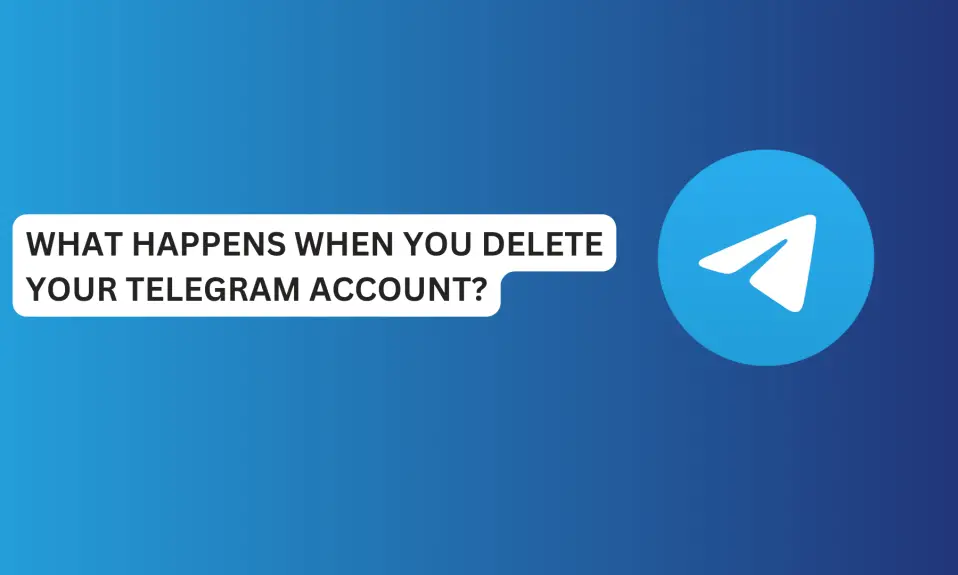This article explains what does the “green dot” on Facebook Messenger means. If you are a frequent user of Messenger, you may have noticed this small green circle next to some of your friends profile pictures.
If you’ve been curious to know why the green dot appears next to the profile pictures of your Facebook Messenger friends and what it means, this article is for you.
However, for those who think it might be a technical error since it’s not appearing next to all your Messenger friend’s profile pictures.
Well, It’s not a technical error. All your curious questions about Messenger’s green dot will be answered in this article.
Things You Should Know
- The green dot on Facebook Messenger shows the active status (online) of your friends
- You can also disable the active status feature in the app.
- Active status is enabled by default
- When disabled, your friends won’t be able to tell when you’re online. Likewise you.
Furthermore, you also learn how to disable the green dot (active status) feature within the Messenger app.
What Does The “Green Dot” On Facebook Messenger Mean? Active Status Explained
The green dot or Active status feature means your friend is online on Messenger. When you see the green dot attached to someone’s profile picture, it means that the person is currently online in real-time.
The active status (green dot) feature does more than just display a timestamp of you and your Messenger friends’ activity. It also reveals the last time (last seen) you or they were active (last seen) on Messenger
What the green dot does, is to let your friends on Messenger know that you’re online.
Can I Disable the Active Status on Messenger?
Yes, you can disable active status on Messenger. You can disable the active status (green dot) feature in your Messenger app settings.
How to Disable Active Status on Messenger
To turn off the green dot on Messenger, do this:
Open the Messenger app on your phone »»» On your chat screen home tab, tap the three vertical lines at the top left corner of the screen »»» Tap the Settings icon. »»» Scroll down and look for Active Status and click on it »»» Toggle of the two options Show when you’re active & When you’re active together.
Once you’ve disabled the active status feature, close and restart the Messenger app.
ALSO READ: How To Turn On/off Active Status on Facebook Messenger
What Happens When Your Active Status is Turned Off?
If you disable active status on Messenger, your message friends won’t be able to know when you’re online.
The same thing goes for you as well, you can’t tell when your contacts or friends are online or recently active if your active status is off.
If you turn off active status (green dot) on Messenger, you’ll still appear active on Facebook. You cannot disable active status in one central place on the Meta platform.
You have to disable this feature on Facebook and Messenger apps differently in both places.
How to Disable Active Status on Facebook
- Open the Facebook app on your phone
- On the news feed, tap your profile picture
- On the menu dashboard, scroll down and click on Settings and Privacy
- Tap Settings
- Scroll down and tap Active Status
- Toggle off Show when you’re active.
Note! For the active status feature to be disabled on Facebook and Messenger apps, you have to turn it off on both sides.
So, when the green dot is turned off, your friends won’t know your active status in real-time, even when you’re online on Facebook or Messenger. Also, this applies to you too.
What Does A Green Dot Mean For Facebook Pages?
The green dot on Facebook Pages means pages that have been recently online or have an automated quick response to messages.
The green dot on Facebook Pages is different from the active status on Facebook and Messenger. Facebook pages show the active status even if you turn off the active status on Facebook or Messenger.
Conclusion
By default, Facebook and Messenger enable the green dot (active status) feature. You can disable it anytime if you prefer to hide your online status from your Messenger friends.
To disable active status, follow the instructions in this guide.
FAQs on What Does The “Green Dot” On Facebook Messenger Mean?
Does The Green Dot On Messenger Mean They Are Chatting?
The green dot shows they are active. It may not necessarily mean they are chatting but it signifies that the person is currently using Messenger.
How Can You Tell If Someone Is Chatting On Messenger?
The person may be active but you can tell if the person is currently chatting. The green dot means that the person is online. You can also send the person a message.
Can Someone Be Active On Messenger But Not Be On It?
Yes, sometimes Facebook Messenger can show you someone is active even when they are not currently on the app. This can occur if the Messenger app is running in the background.
Is Someone Active On Messenger Without Green Dot?
Yes, someone can be active on Facebook Messenger without showing their active status. The reason is that the person turned off their active status on Messenger.
FURTHER READING
- How To Turn On/off Active Status on Facebook Messenger
- Why Did My Facebook Messenger Messages Disappear?
- How to Unsend a Message On Messenger
- What Does Bump Mean In Messenger