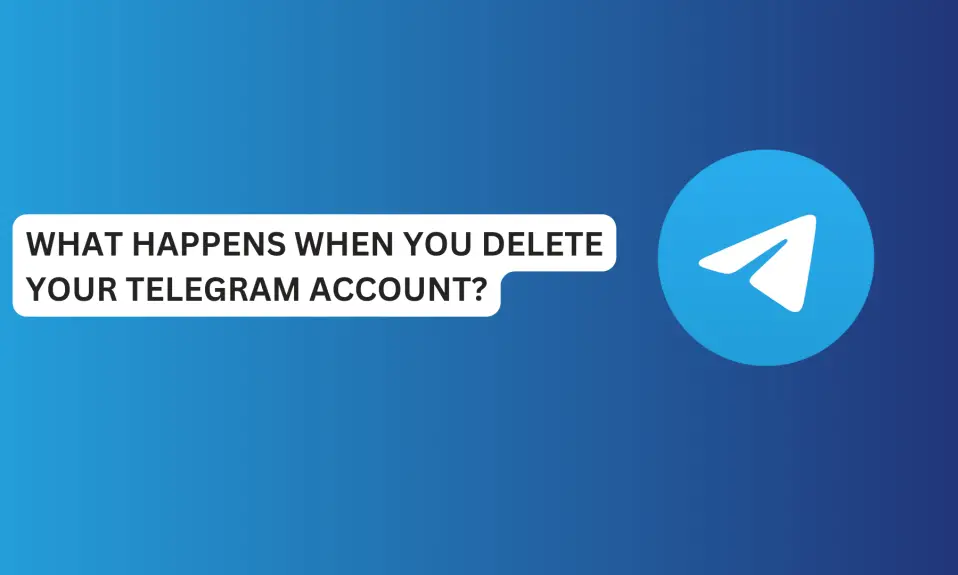Change is constant!!! The constant changes and updates in online instant messaging platforms are overwhelming.
Messenger is constantly adding new features to its app and today we’ll be discussing Messenger’s unsend feature.
If you accidentally sent the wrong message to someone, or maybe you just said something that you didn’t mean.
And if the person hasn’t seen the message, don’t panic, there’s a way to permanently unsend the message and delete it from everyone’s chats.
In this article, we will explain what Messenger unsend feature does and how to use it to delete messages permanently.
What Is Unsend On Facebook Messenger?
Unsend is a feature that allows you to permanently delete messages you sent to other Messenger users.
The Unsend feature is important when you send the wrong message to a friend on Messenger.
This feature will save you the stress of having to remove the message only from your chats while the other person still sees it.
What Is The Difference Between “Remove For You” And “Unsend”?
Remove For You
Remove for you is a feature to delete messages from your chats, but the message will still be visible to the person’s chat screen.
So, if you use this feature to delete messages, it will stay hidden from your chat history.
Unsend
With the unsend feature, you can delete messages from your chat screen and the recipient chat screen permanently.
When you unsend a message, the other user will be notified that you have unsent a message.
How To Remove A Message On Messenger
- Open the Messenger app and login
- Tap to open any conversation
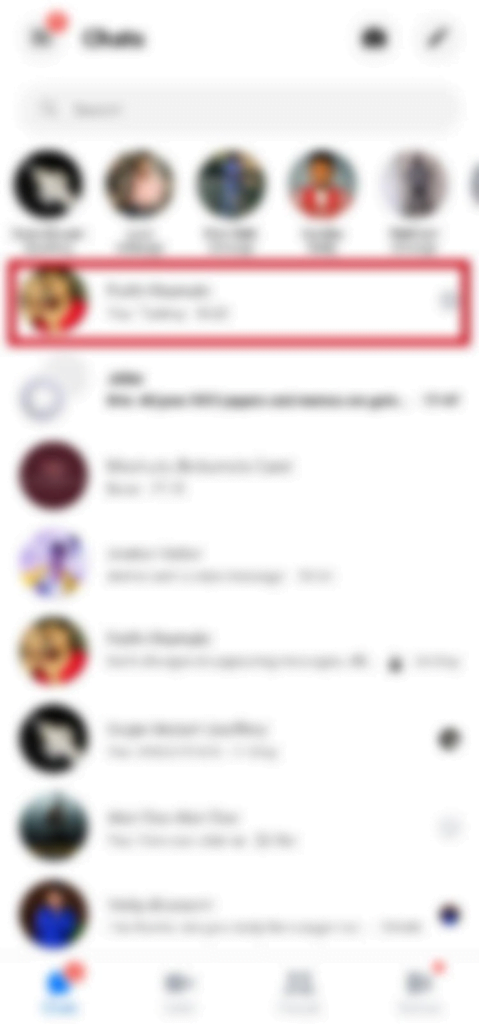
- Press and hold any chat and Tap More
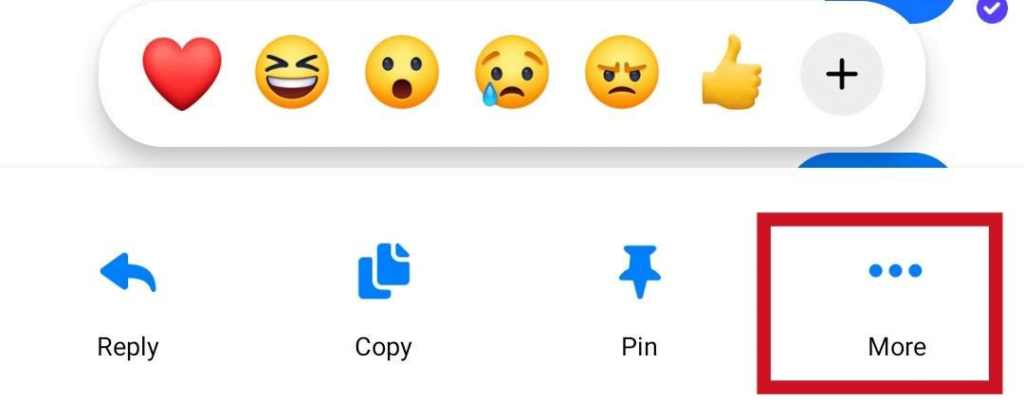
- Select Remove
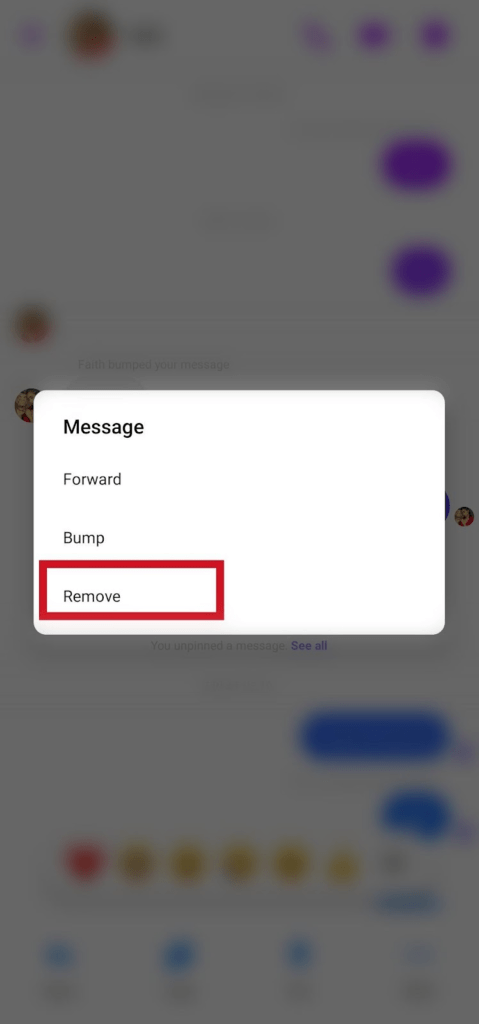
- Then select Remove For You
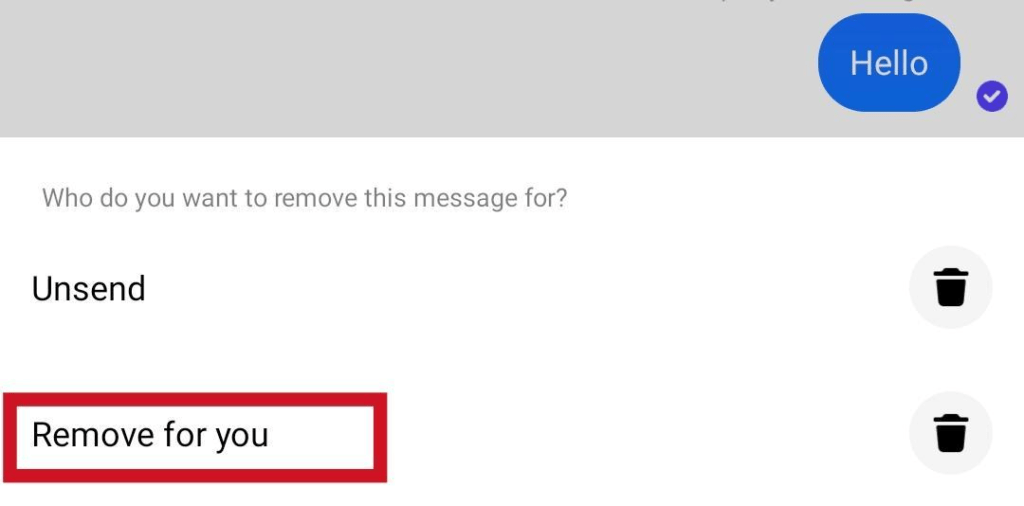
- Confirm and tap Remove to delete the message from your end only
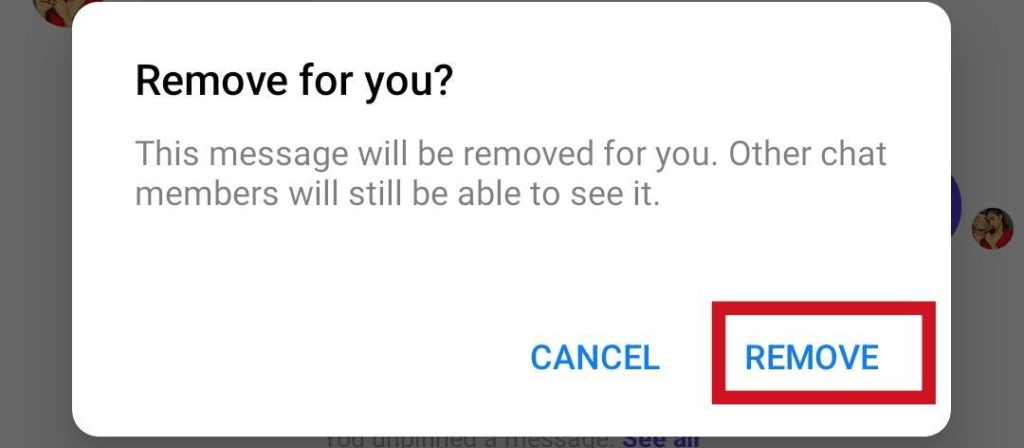
How To Unsend A Message On Messenger
If you want to permanently delete a from both parties chat histories. Here’s how to do it:
- Open Messenger app
- Open any conversation
- Press and hold any chat you want to unsend.
- Tap More to view other options
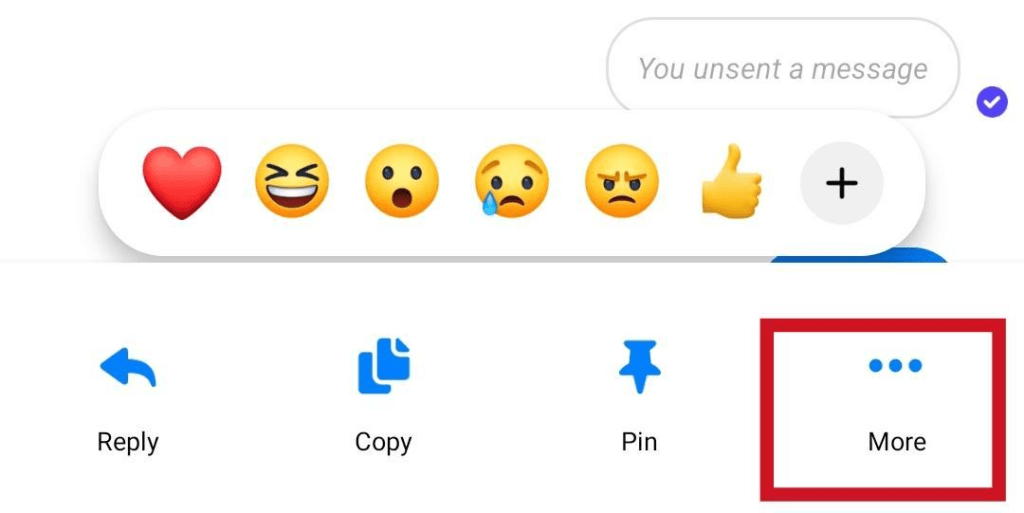
- Tap Remove
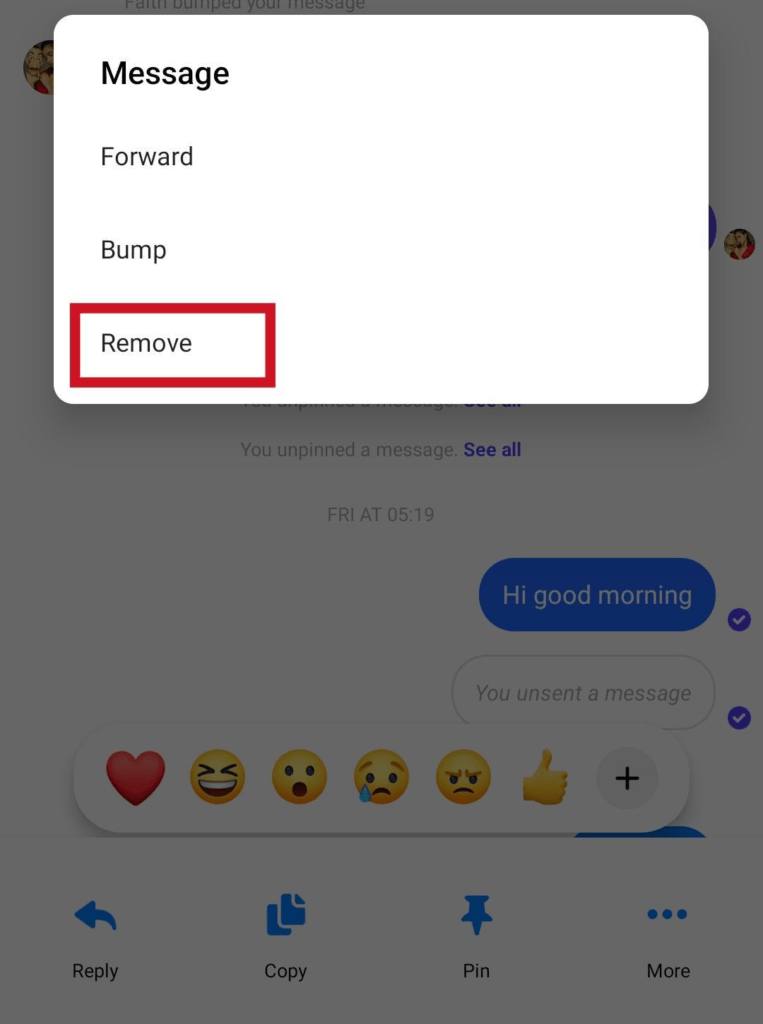
- Tap Unsend to permanently delete the message
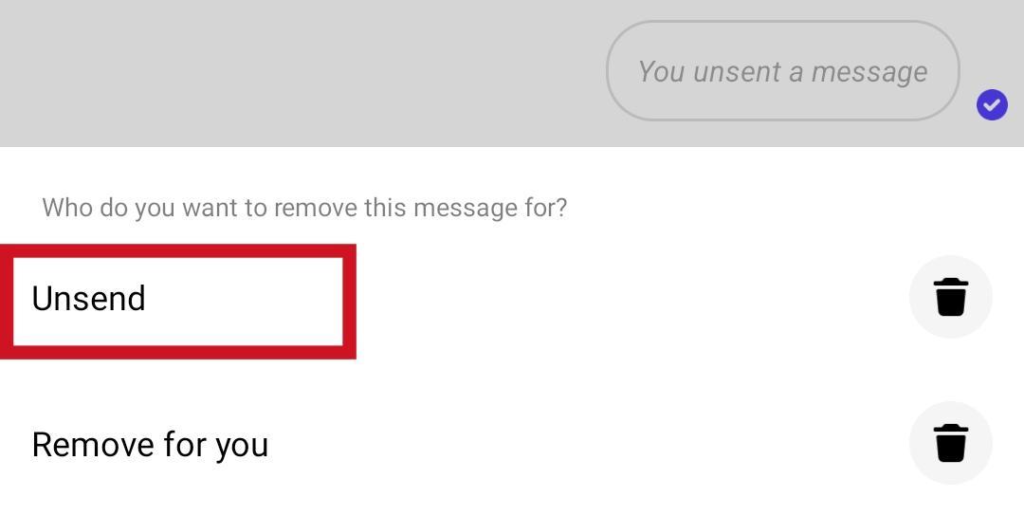
Once the message is deleted, you will receive a notification message on the chat screen “You unsent a message“
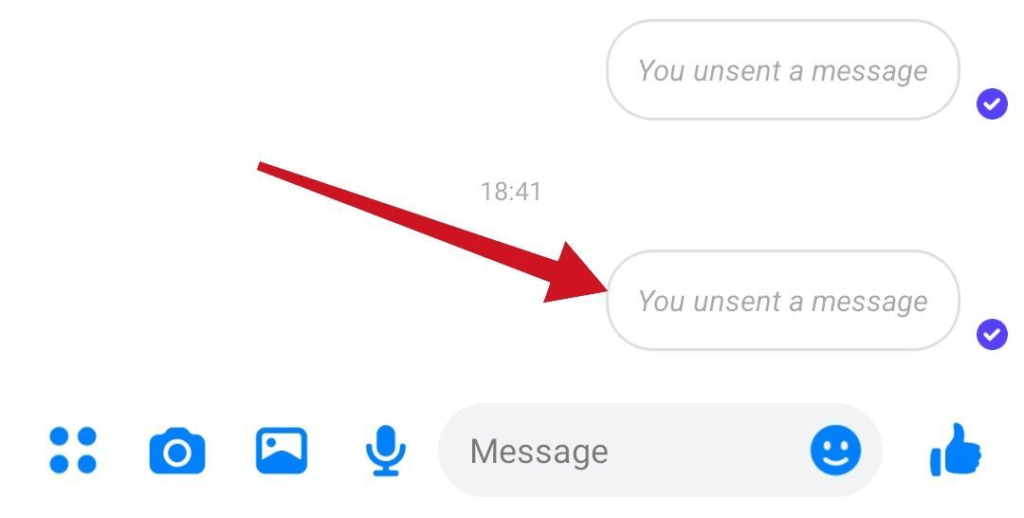
Anytime you unsend a message, it means that you or the recipient will no longer be able to see the message, and it will not be included in the chat history.
You can also use Messenger disappearing messages in secret conversations to permanently delete messages. But you will need to start a secret conversation before you can do that.
Conclusion
If you’re someone that easily says things you don’t mean out of anger, then Messenger’s unsend feature will save you a lot of stress.
This feature can be helpful in many ways. We hope this article is able to help you.
Leave a comment if you find this article helpful.
Frequently Asked Questions
How Long Do I Have To Unsend A Message?
You unsend any messages at any time. You can also unsend older messages at any moment and whenever you want to.
Will Messenger Notify You When A Message Is Unsend?
Yes, you will receive a message notification that the other user unsent a message. You will always receive a notification when a message is unsend for everyone.
How Do I Unsend A Message To A Facebook Page?
You can’t unsend a message you sent to a Facebook page. The only option you have is to remove for only you, while the message will still be visible on the page.
FURTHER READING
- How To Turn On/off Active Status on Facebook Messenger
- How to Autosave Media on Facebook Messenger
- How to Unblock People on Facebook Messenger