In this article, you’ll learn how to fix “can’t invite friends to Facebook page”.
We now live in an era where social media platforms have become the new norms of our daily lives.
The importance of Facebook to connecting people with different sociocultural backgrounds, families, close friends, businesses and brands is very hard to overstate.
However, while using the app you might encounter an issue along the way. If you’re a small business owner or brand who owns a Facebook page but can’t invite your friends to like or follow your page, this article is for you.
You can’t invite your friends to like your page due to some reason or settings you made on your page when creating it.
So, what do I do to invite my friends to like my page? In this article, you will learn why you can’t invite your friend to like your Facebook page and also, how to easily fix this issue in our comprehensive guide.
Why Can’t I Invite A Friend To My Facebook Page?
If you’re unable to invite someone to like your page on Facebook, it is due to some of the following reasons.
Restricted Account
You have a violation history on your account. This can be a major setback for you if you have any recent violation that goes against Facebook community standards.
If this happens, your account and your page will be temporarily restricted. And you won’t be able to invite someone to your page.
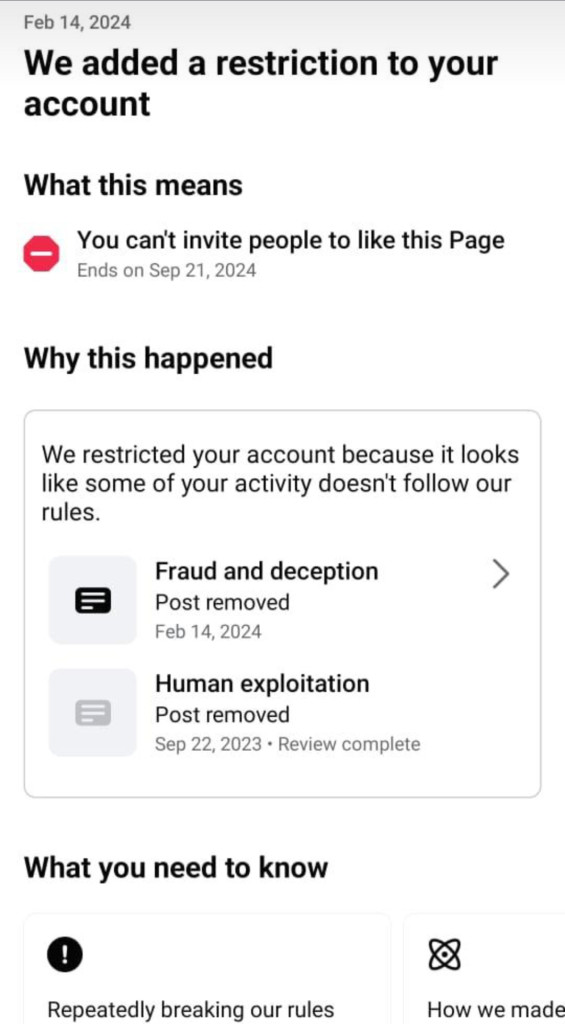
You are restricted from inviting people to your Facebook page because your posts or activities doesn’t follow Facebook community guidelines.
If you currently have a restriction on your account, it will affect everything you manage on Facebook, including your profile, pages and groups.
Since your main profile is responsible for everything you manage on Facebook, you won’t be able to invite friends to your page until the ban is lifted.
In such cases, you have to wait until Facebook lifts the restrictions on your account before you can invite your friends to like your page.
During the cause of waiting, you must ensure not to violate any rule that goes against Facebook community standards.
Facebook Page Is Private
Making your page private or changing your audience settings is among the reasons you can’t invite your friends to like your Facebook page.
There are limitations to these settings. If someone needs to meet some criteria to join your page. These settings may prevent you from inviting people to your page.
Technical Glitches
Technical glitches occur due to bugs within the app. Occasionally, you might experience some malfunctions within the Facebook app.
You can fix technical glitches you’re experiencing on Facebook by updating the app, or wait for the Facebook technical team to resolve the issue.
If after updating the app and waiting for some time, you’re still experiencing this issue. Then, contacting Facebook support might be your only option to resolve this case.
How To Invite A Friend To Your Facebook Page
To invite your friends to your Facebook page, you must first switch to your profile with friends…
To invite your friends to your Facebook page: Launch the Facebook app and sign in to your account.
Tap on the Search icon and enter the name of your page, then click on the name to visit your page timeline. Or click on the Hamburger icon at the top right corner. Your page will appear under shortcuts on the Menu dashboard. Tap to open the page timeline.
Tap the three dots on your page timeline to view other options. Select Invite friends.
The list of all your friends will appear on the Invite Friends tab. Look for the name of the person you want to invite and click on the checkbox next to their name.
If you want to invite all your friends to your Facebook page, then tap the Select All.
Now tap the Send Invitations button to invite all your friends to like your page.
You can’t invite friends directly from your page. You can only use your normal Facebook profile to invite friends to your page…
If you try to invite your friends directly from your page, Facebook will tell you to switch to your profile with friends before you can continue.
Conclusion
There you have it! You can use your Facebook to build your business or brand and connect to the billions of people who use Facebook daily.
You can also grow your audience and reach potential customers by running paid adverts on your page.
Inviting your friends to like your page is also a strategy to create awareness and let them know about your business.
You can’t invite a friend to your Facebook page because of the reasons mentioned in this guide.
With the walkthrough in this article, you will be able to invite your friends to your Facebook page.
FURTHER READING
- How To See Private Facebook Profile [The Only Way]
- Update Facebook Profile Picture Without Notifying Everyone
- How to Turn On Facebook Profile Picture Guard










