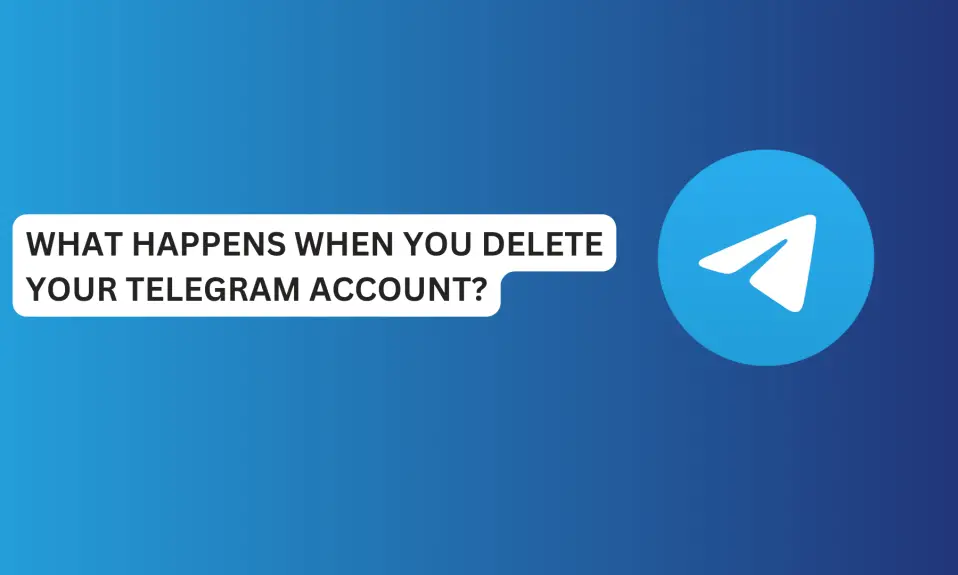In this article, you will learn how to fix “Facebook Messenger GIFs missing”. And Also the reason why GIFs is missing.
GIFs (Graphic Interchange Format) are animations created from soundless videos and still images for communicating emotions and ideas.
GIFs is a powerful tool that has been integrated into social media and messaging platforms to add a more realistic expression to conversation.
GIFs come in handy but can be frustrating if it’s missing on Messenger. If you can no longer access this feature, in this article, you will learn how to fix “Facebook Messenger GIFs missing”.
Why Is My Facebook Messenger GIFs Missing?
One of the reasons your GIFs are missing on Messenger is you are still using a very old version of Facebook Messenger on your device. Or you’re using an old model of Android and the GIFs feature is not compatible with your device or the keyboard installed.
Another reason is that your internet is not stable at the moment and this might convince you and make you believe that the GIFs are missing. GIFs are missing due to poor internet connection.
Messenger GIFs are missing due to technical issues or bugs. This can disrupt the functionality of the app and make it malfunction.
GIFs are missing due to the Messenger server being down. You won’t be able to see the GIFs feature if the Messenger server is down. Check if Messenger is down with Downdetector.
How To Fix “Facebook Messenger Gifs Missing”
#Fix 1: Switch Internet
Your GIFs will load fast if you have a stable internet connection. However, if your mobile network or service provider is not stable enough.
Then, you should consider switching from mobile internet to a WiFi connection if the WiFi has a stronger signal.
#Fix 2: Update Messenger App
Another way you could fix missing GIFs on Facebook Messenger is to update the app to the latest version.
You can update the app on Google Play Store or App Store.
Also, you can enable in-app automatic updates for Facebook Messenger. Messenger will auto-update when there is a new version of the app.
Your Messenger app will automatically update once the setting is turned on. And you will also receive a notification when a new update is available.
To enable auto-update and notification for new update, do this:
- Open Messenger app
- On the chat screen, tap the Three horizontal lines at the top right corner of the screen.
- Tap Settings (the gear icon)
- Scroll down to preferences and tap App Updates
- Tap to enable Auto-update Messenger
- Toggle on notifications to receive notifications when a new Messenger update is available.
Updating Messenger to the latest version will fix missing GIFs on Messenger. Your GIFs will load once you open Messenger after the update.
#Fix 3: Restart Your Device
If your phone’s processor is being overloaded with many apps running in the background or your device is hanging.
If so, close all the apps in the background and turn off your phone. Wait for some time before restarting the phone.
#Fix 4: Contact Messenger Support
You can contact the Messenger support team to help you fix the missing GIFs issues you’re experiencing. In your report, you need to describe the exact problem you’re facing, then wait for Messenger support to resolve the issue for you.
You can contact the Messenger support team directly from the app.
- Launch the Messenger app and tap the three lines at the top right corner of the screen.
- Tap the Settings, the Gear icon at the top.
- Scroll down to “Safety” and tap Report a technical problem or Help.
- Follow the instructions on the screen and describe the nature of the issue.
The Messenger support team can help fix missing GIF errors if the fixes in this article don’t work.
Conclusion
Alongside memes and viral videos, GIFs are often known as the default tool for web humour.
Missing GIFs on Facebook Messenger are a result of poor internet connection, technical glitches, Messenger server being down, etc.
You can apply the fixes in this article to fix missing GIFs on Facebook Messenger.
Frequently Asked Questions
What is The full meaning of GIF?
GIF stands for Graphics Interchange Format. GIFs are noiseless animations made from soundless videos or still images.
Why is GIF missing in Messenger?
GIF missing on Messenger is a result of poor internet connection, in-app technical glitches or bugs, and outdated Messenger
FURTHER READING
- How To Fix “Can’t Delete Messages On Messenger” [Solved]
- Fix Facebook Messenger Not Sending Messages? [12 Ways To Do It]
- How To Fix Photos And Videos Not Loading On Messenger 2024
- How To Fix “Messenger Not Opening Links”