First, turn off contact access from your phone’s settings (on Android & iPhone), and remove all synced contacts on Snapchat.
How To Remove Phone Contacts From Snapchat: Snapchat is a widely used social network platform. When you sync your contacts, you can see a list of people on your contact list who are on Snapchat.
Your friends using Snapchat will also receive a notification when you create an account.
However, there may be times when you want to remove your phone contacts from Snapchat.
If you want more privacy and don’t want people to find you on Snapchat using your phone number.
First, turn off contact access from your phone’s settings (on Android & iPhone), and remove all synced contacts on Snapchat.
In this article, you’ll learn how to remove phone contacts from Snapchat.
How To Remove Contact Access From Your Phone
Since you allowed Snapchat to access your phone’s contacts when creating an account with the app, the first thing to do is to remove contact access from your phone’s settings.
For Android Users:
- Go to Settings on your phone
- Scroll down and tap Apps
- Select Manage Apps to see the list of all the apps on your phone.
- Scroll down and tap Snapchat to open the app settings
- Tap App Permissions to see all allowed permissions Snapchat has access to.
- Tap Contacts
- On the contact permission tab, select Don’t Allow
For iPhone Users:
- Open Settings on your iPhone
- Scroll down to apps and look for Snapchat. Tap to open.
- Toggle off Contacts to prevent Snapchat from accessing your contacts.
Once you do this, it will revoke Snapchat access to your contact list. From now on, Snapchat won’t be able to update any new contacts you save on your phone to your Snapchat contact lists.
But you’ll also need to remove already synced contacts from Snapchat.
Also Read: Can I Have 2 Snapchat Accounts With The Same Phone Number?
How To Remove Phone Contacts From Snapchat
- Open Snapchat app on your phone
- Tap your Snapchat Bitmoji gender icon
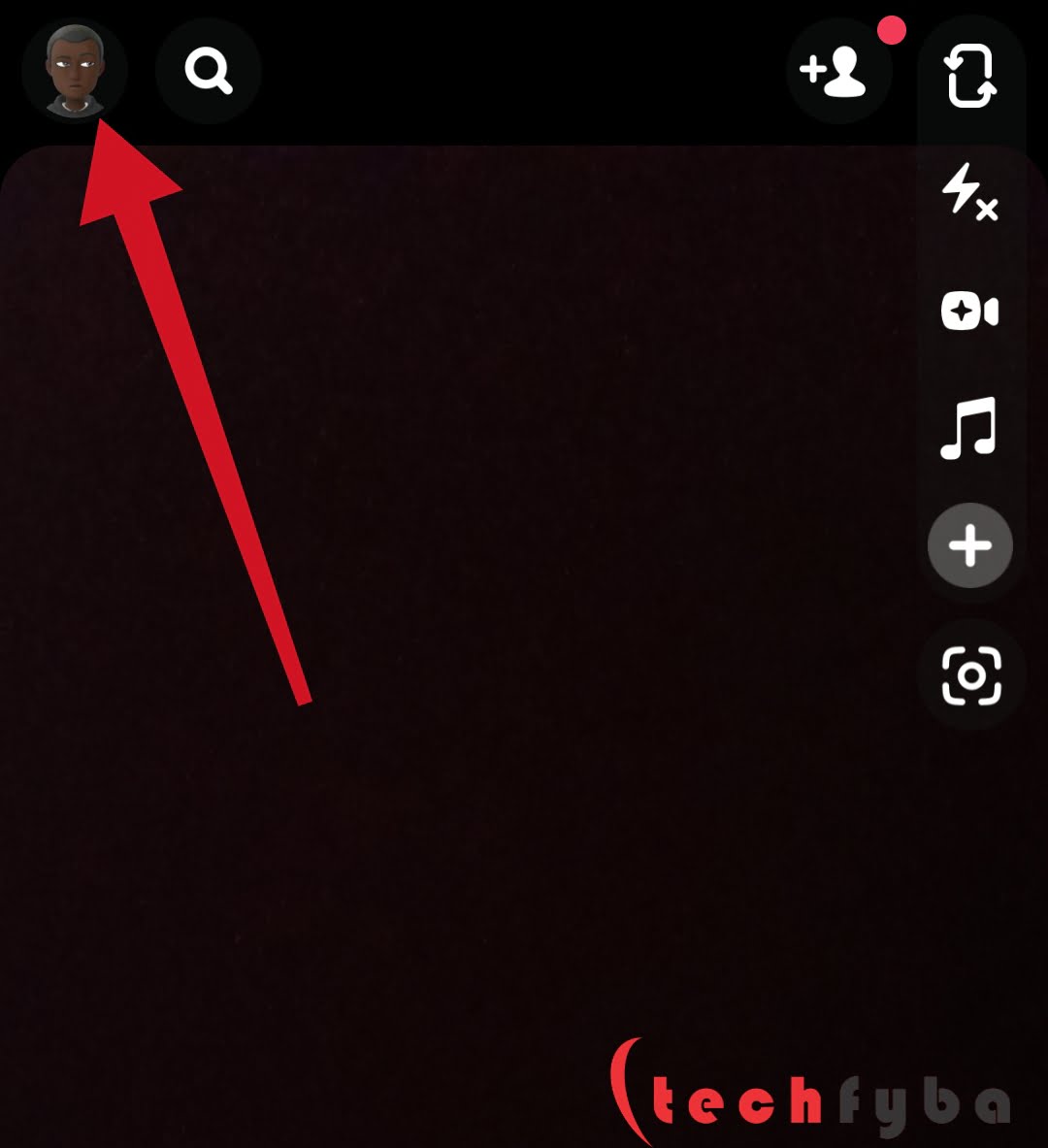
- Tap Settings (the gear icon top right corner) on your Snapchat profile dashboard.
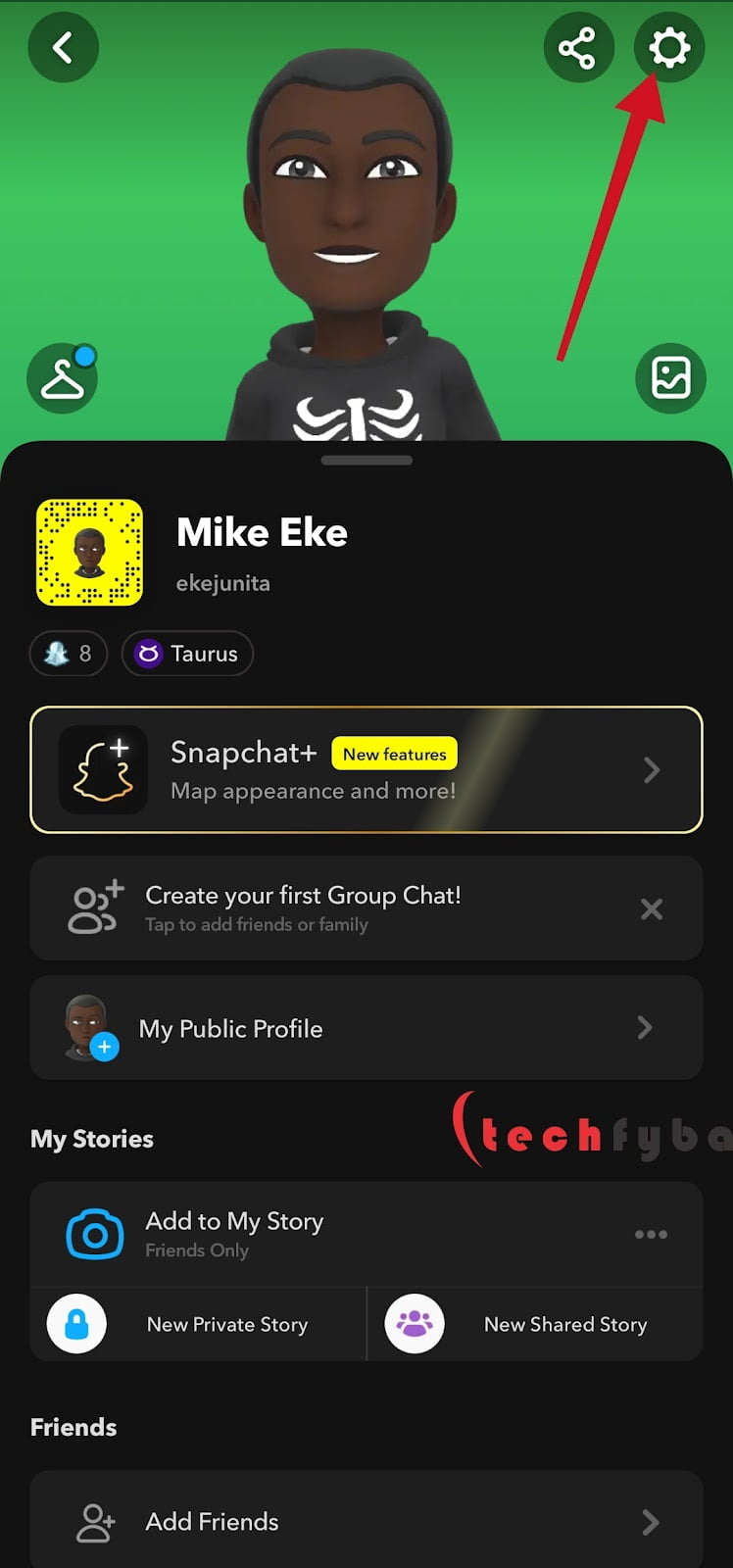
- Scroll down to the bottom and tap Contact Syncing.
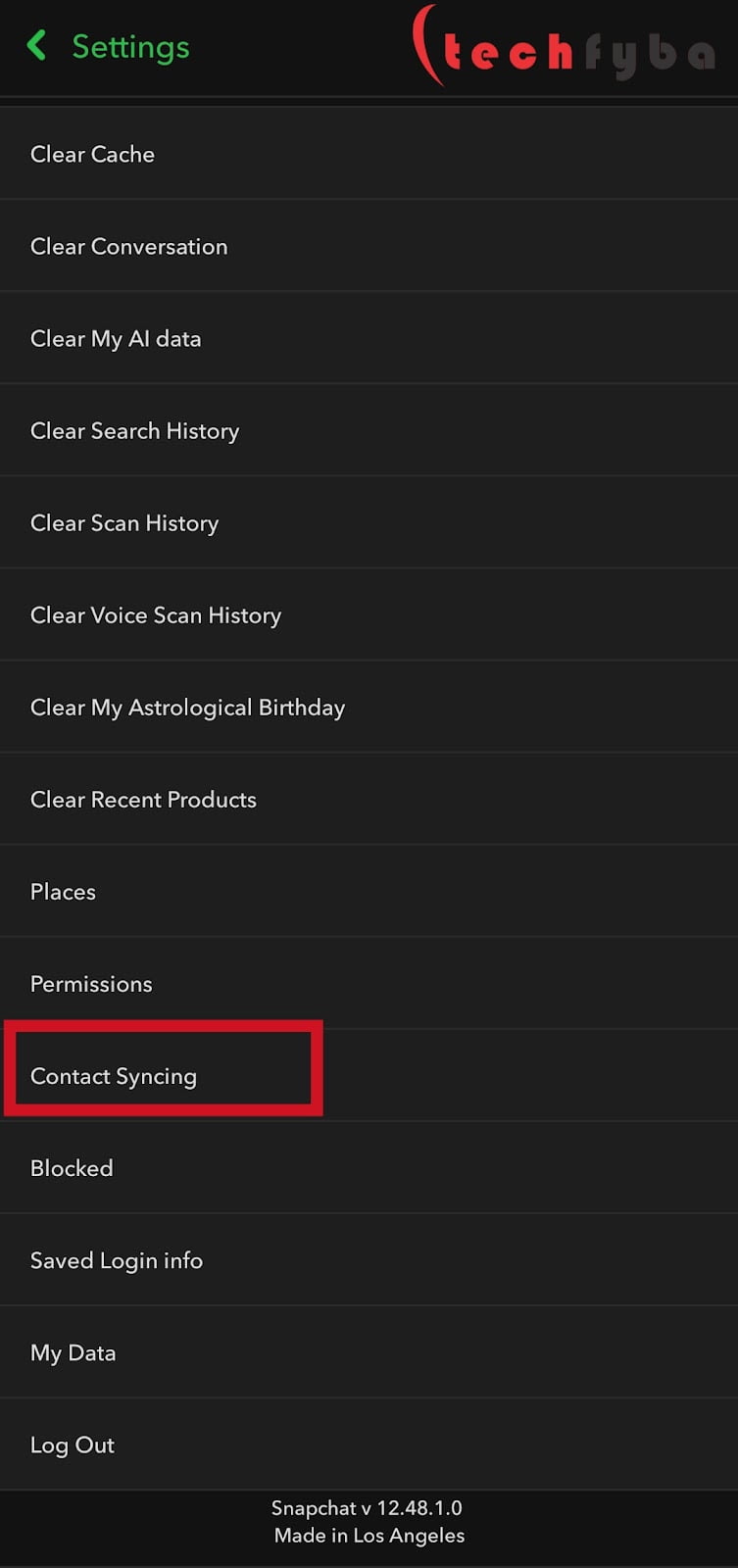
- You’re to do two things. You need to toggle off Share contacts with Snapchat. This will prevent people from your contact lists from finding you on Snapchat. Then, you need to remove synced contacts from Snapchat.
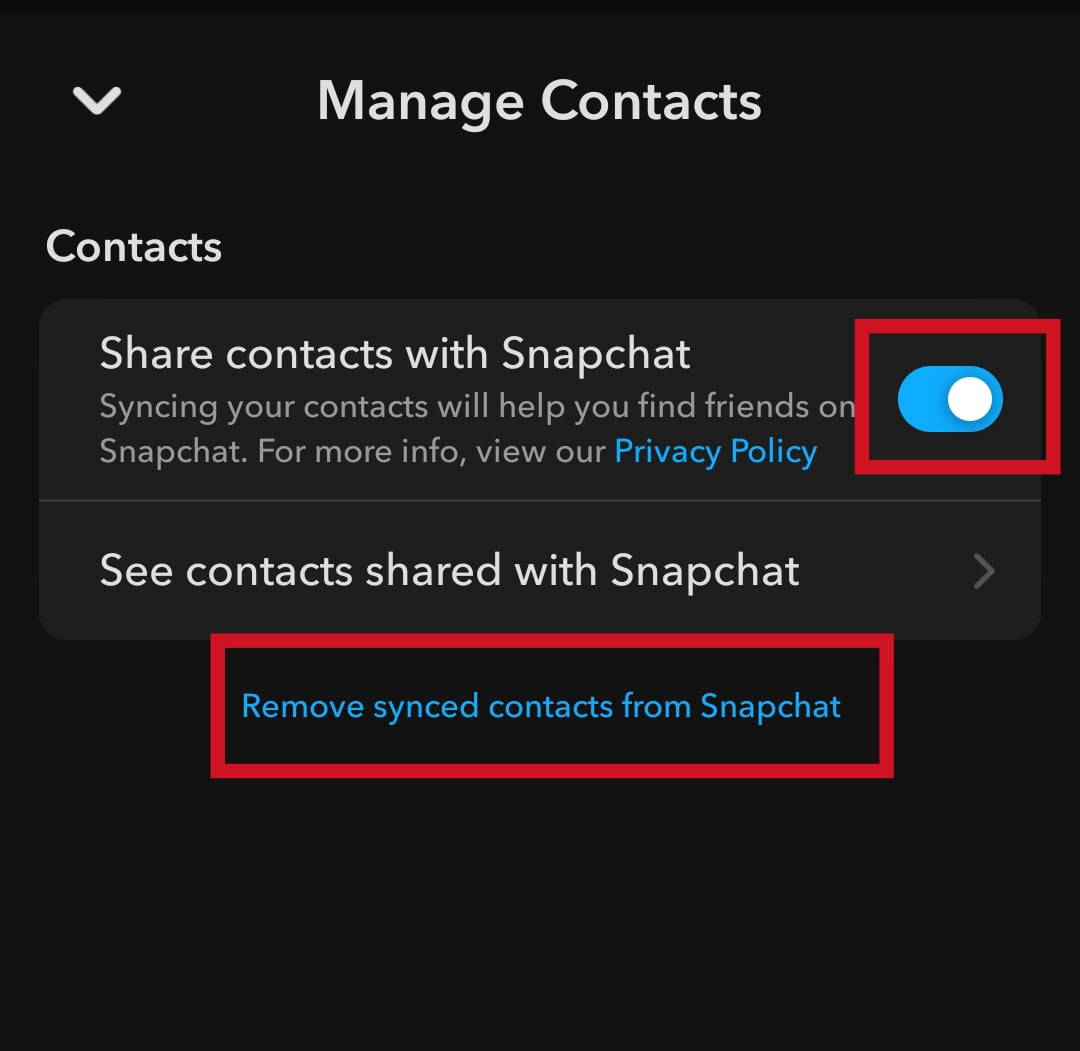
- Tap the See contacts shared with Snapchat to see a list of all your people on your contact list that is synced with Snapchat.
- Now, toggle off Share contacts with Snapchat.
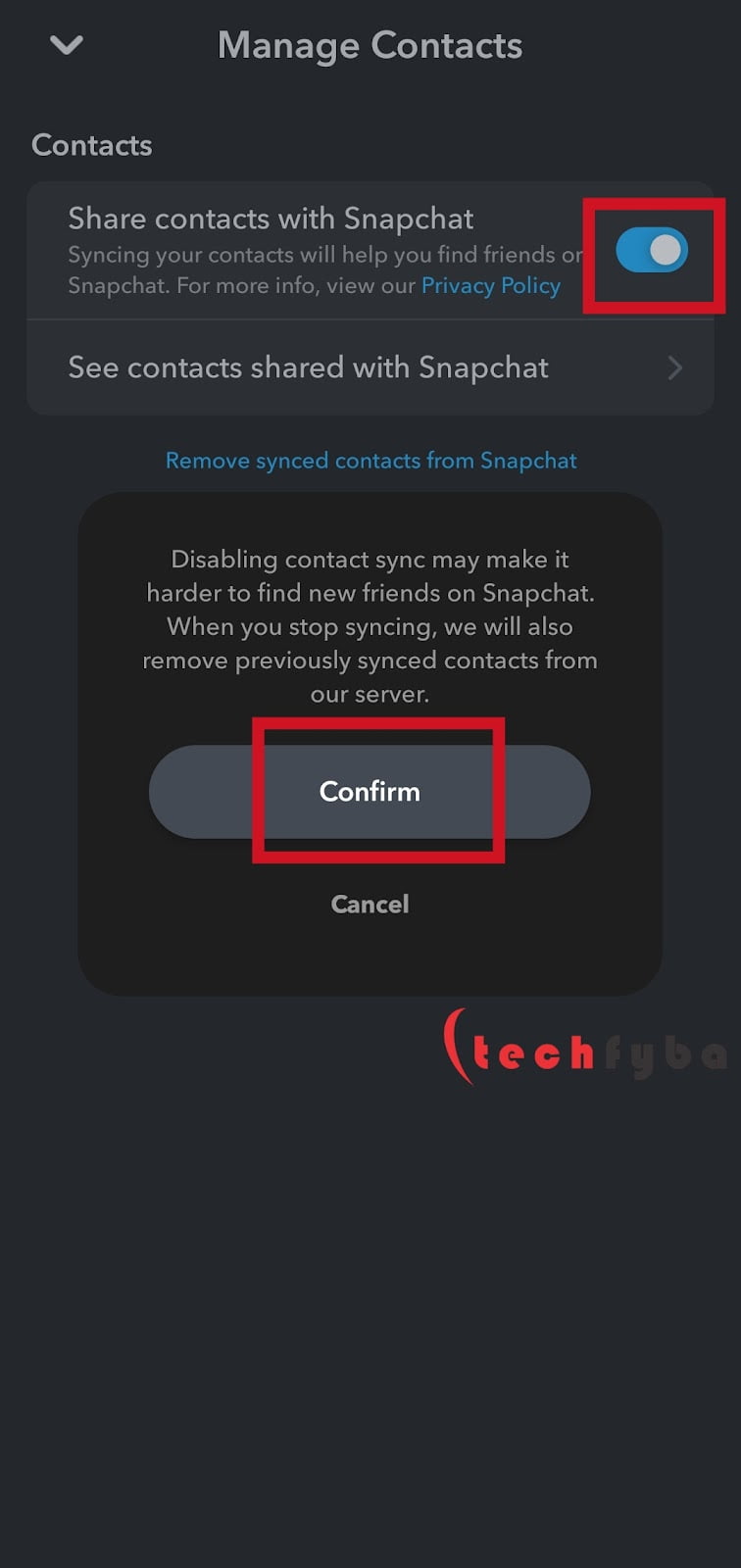
- Then tap Remove synced contacts from Snapchat.
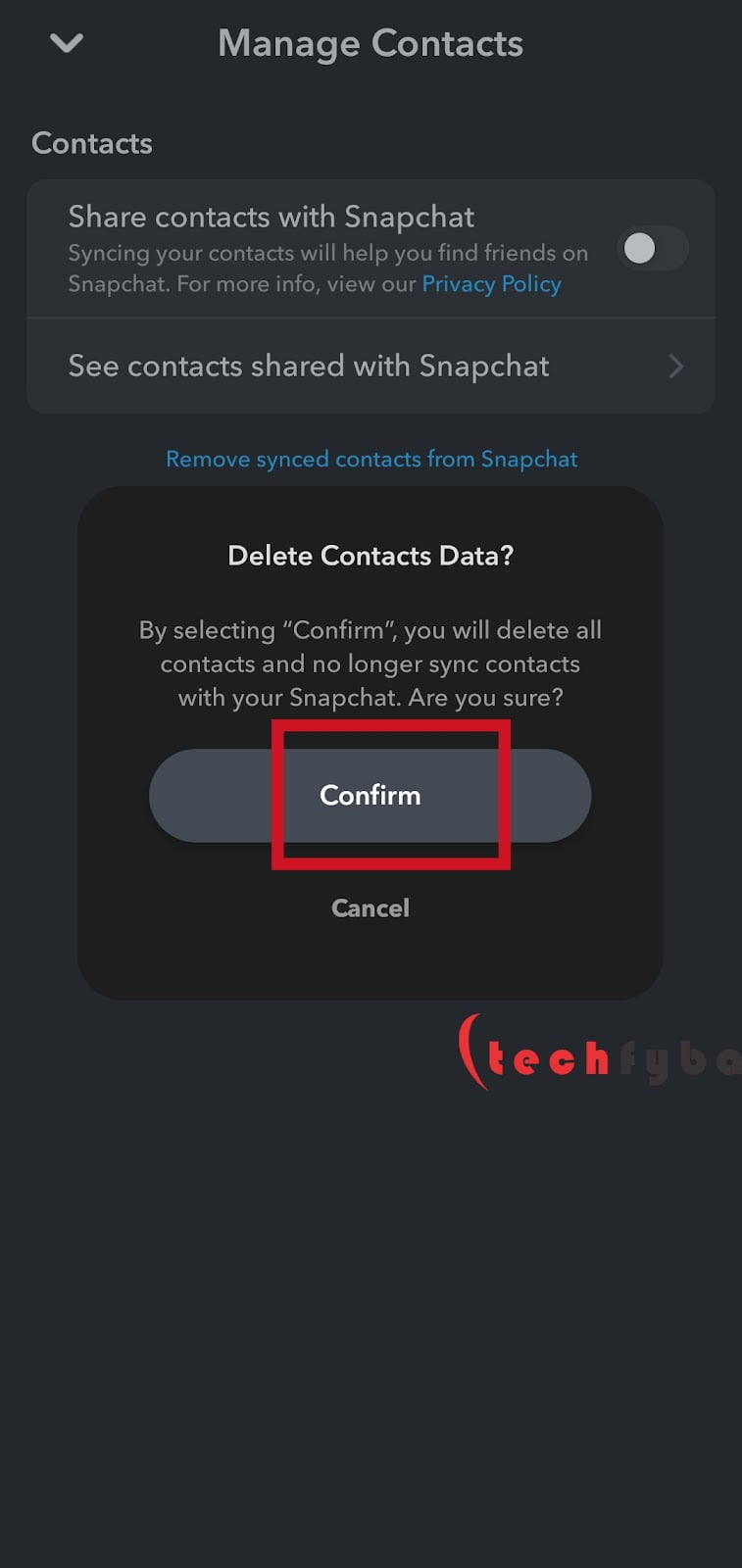
Once you’ve successfully removed synced contacts from Snapchat. Be rest assured that people on your contact won’t be able to find you on Snapchat.
Once you toggle off share contacts with Snapchat, all the contacts on see contacts shared with Snapchat will be automatically removed and will no longer be shared with the app.
Also Read:
What happens if I Unsync my contacts on Snapchat?
When you remove sync contacts from Snapchat. Your friends won’t be able to easily find you on Snapchat. And you also won’t be able to find people easily if you unsynced your contacts from Snapchat.
For instance, If I’m on your contact list and I’m using Snapchat under a different name, and you unsynced your contacts from Snapchat. You won’t be able to find me easily on Snapchat since you remove synced contacts from Snapchat because I’m using the app under a different name.
Conclusion
If you’re someone who wants some privacy on any social media platform including Snapchat.
Removing synced contacts from contacts can make it very hard for people to find you on Snapchat especially, if you’re using the app under a different name.
People can easily find you if you share your contacts with Snapchat. To prevent this from happening, you need to disallow Snapchat permission to access your contacts and remove synced contacts within the app.
If you find this article helpful, leave feedback for us in the comment section.
Frequently Asked Questions
Can I Disable Calls On Snapchat?
Yes, there are a number of ways to disable Snapchat calls. If you want to prevent people from calling you on Snapchat »»» See how to disable Snapchat calls.
What happens if I sync my contacts on Snapchat?
When your contacts are synced with Snapchat, you can easily find close friends and family members using the app and add them up whenever you want.
Do you have to link your phone number to Snapchat?
No, if you don’t want to link your phone number to Snapchat when signing up, you can link your email address instead.
Can I Have 2 Snapchat Accounts With The Same Phone Number?
If you already have a Snapchat account and want to create a second account, you’ll need to use a different phone number. You can’t link one phone number to 2 Snapchat accounts. See more on Can I Have 2 Snapchat Accounts With The Same Phone Number?
FURTHER READING
- What Happens When You Deactivate Snapchat?
- How To Hide Snapchat Score [The Only Way]
- How To Disable Snapchat Calls
- How To Turn Off Snapchat Location










