In this article, you’ll learn how to Switch From Instagram Business To Personal Account.
If you are an avid Instagram user, you will notice that a lot of things have changed with new features added to the app in recent updates.
If you have decided to switch from your business account to your personal account on Instagram, but you’re not seeing the old settings. Don’t worry we’ve got you covered.
Instagram has become a powerhouse platform for individuals and businesses alike, offering a variety of features to help you connect, engage, and grow your online presence.
The new Instagram update has changed the settings, look and feel of the app. Instagram has changed many settings and switching from your business account to a personal account is one of them.
So the big question is How do I Switch To Personal Account On Instagram? In this article, you will learn the new method to switch from an Instagram business to a personal account.
Things You Should Know
When you switch to personal account on Instagram, keep in mind:
- You will lose access to run targeted ads using Meta business leads generation tools (Meta business suite and ad manager)
- You will no longer see performance insights and followers engagements with your profile.
- To access business features, you will need to switch back to a business account.
Quick Answer
To start, open the Instagram app and go to your profile. Tap the three lines in the top right corner of the screen, and then select “Settings and privacy.” From there, tap “Business toos and control,” and then “Switch Account Type.” Finally, tap “Switch to Personal Account,” and then confirm your choice
What Happens When You Switch To Instagram Personal Account?
Instagram business accounts are for commercial purposes only, and there are some features you will lose access to when you switch to a personal account.
If you switch to a personal account you will lose access to insights (in-app analytics), which shows an overview of your business account performances.
You will lose the ability to create ads and some other important features Instagram business accounts have to offer.
Also Read: This Story Is No Longer Available On Instagram
How To Switch From Instagram Business To Personal Account
The step-by-step guide below shows the new method to switch from a business account to a personal account on Instagram.
- Open the Instagram app on your phone

- Tap your profile picture.

- On your profile dashboard. Tap the three horizontal lines located at the top of the screen.
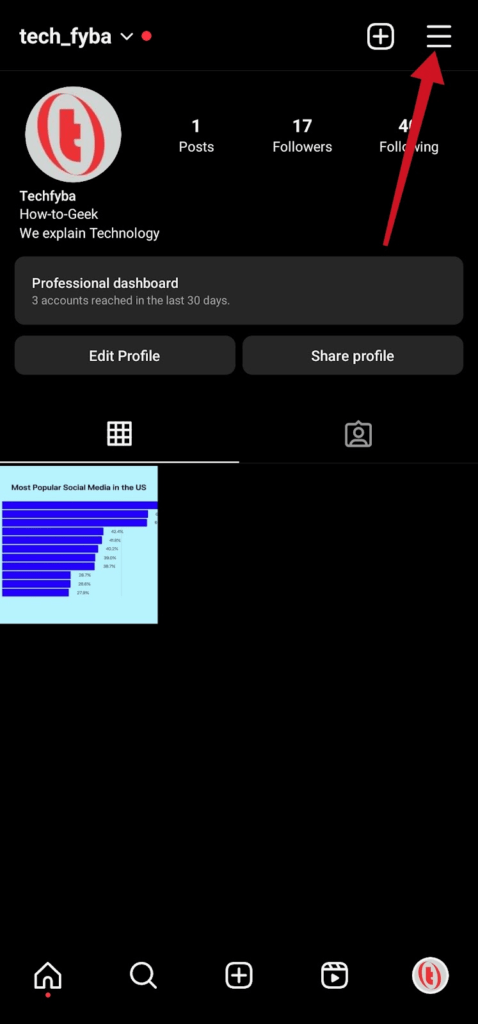
- Tap Settings and privacy
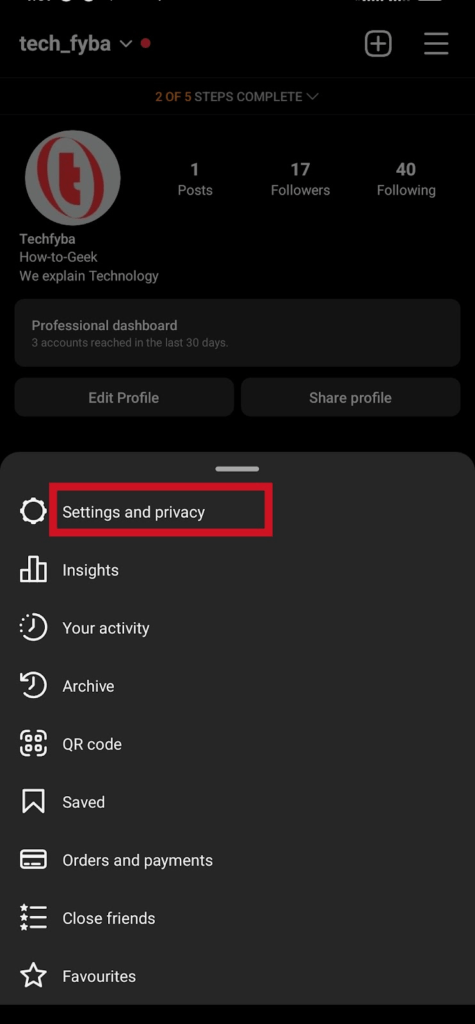
- Tap Business tools and control to manage all business account settings.
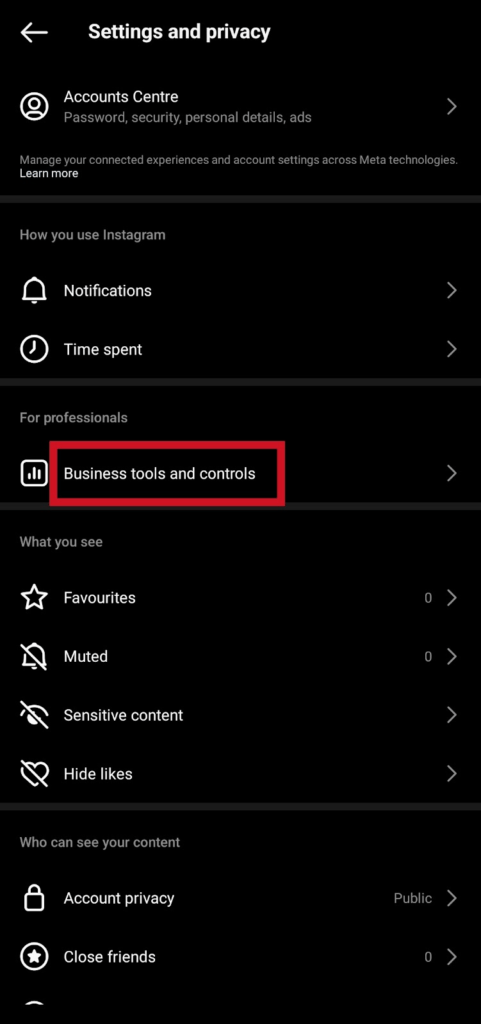
- Tap Switch Account Type
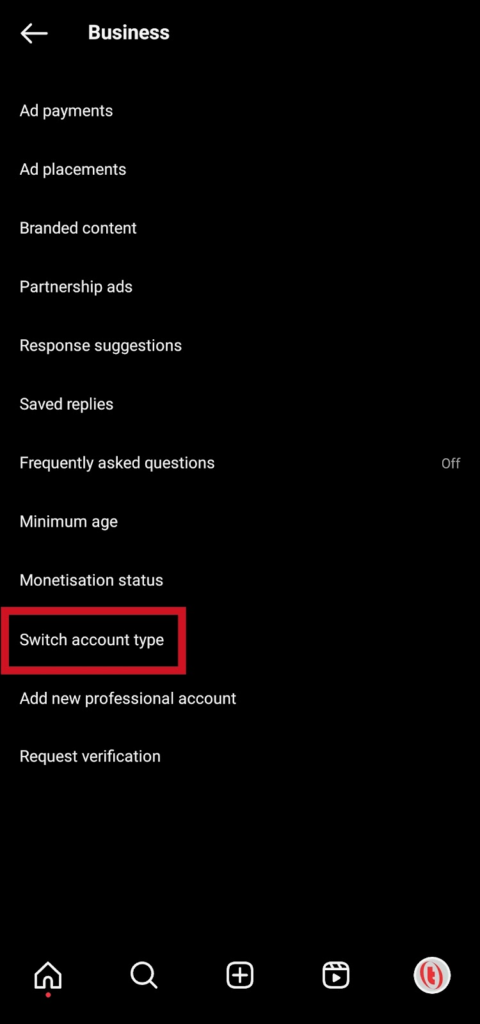
- Now Select Switch to Personal Account to change your account type. Confirm you want to switch to your personal account and continue.
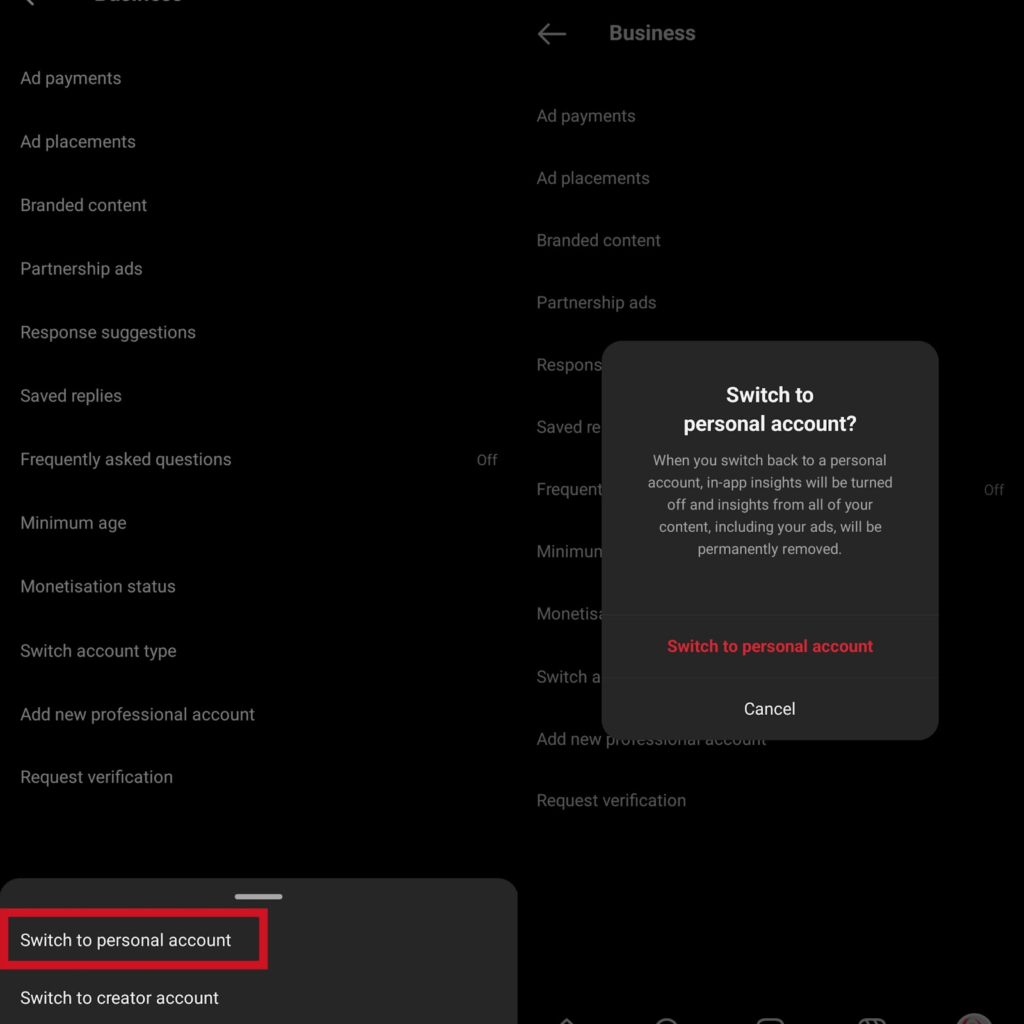
Once you’ve successfully switched to your personal account, you will need to close the Instagram app and restart it back to implement your new account type.
Also Read: What Is A Secret Admirer On Instagram?
How To Switch Back To Personal Account Instagram From Creator
- Launch the Instagram app and go to your profile dashboard.
- Tap the Three Lines at the top right corner of the screen.
- Scroll down and tap Creators Tools And Controls.
- Select Switch account type.
- Select Switch To Personal.
- Confirm you want to switch to a personal account and click switch to personal.
Instagram Business Account Vs Personal Account
Difference between an Instagram Business account and a personal account
Personal Accounts:
A personal account is created for individual or personal use. It was created for fun purposes to share daily updates, moments and connect you with friends and family.
With a personal account, you can share posts, updates, photos, and videos, post on reels and stories to engage with your followers and follow your favourite celebrities.
A personal account has limited access to analytic features compared to a business account. You can change your account type to a personal account if you’re not looking to promote a local business or brand.
Running targeted ads, and using metrics to analyze your account performance is not available on personal accounts. However, these features are available on business/creator accounts.
Business Accounts:
If you switch to a business or creator account on Instagram, you will:
- have access to analytics tools for tracking post engagement and interactions.
- have access to performance insights of your followers, new followes and net following.
- have access to business tools such as Business Suite and Ad Manager to run targeted ads and reach more potential customers through sponsored content.
- be granted access to add a contact button on your profile to make your followers easily contact you.
A Business or creator account has a lot more to offer than a personal account. A business account is a powerful tool for building brand awareness and driving growth by reaching a larger community.
Conclusion
Both Instagram business accounts and personal accounts have a lot of important features to offer depending on what you want to use them for.
If you have a business brand or commercial organization. It is recommended that you switch to a business account to access all Instagram business account settings that will help your brand grow.
But if you want to use Instagram for fun, a personal account would be the best option for you.
If you have a question relating to this article. Leave a comment.
Frequently Asked Questions
Can I switch back to My Instagram business account?
You can always switch back to a business account after you’ve switched to a personal account. Here is how to do it.
Open the Instagram app »»» Tap your profile picture »»» More options »»» Settings and privacy »»» Account type and tools »»» Switch to Professional Account »»» Select Business »»» Enter contact info »»» Connect Account to your Facebook page »»» Done.
Which is better personal or business Instagram?
Depends on what you want to use the account for. The major difference between personal or business Instagram accounts is the use of metrics to analyze the performance insights of your business account. These tools give you more control to better understand your audience (customers) and scale for better reach.
Business accounts have more analytic tools to track engagement and interactions than personal accounts.
Which type of Instagram account is best?
Ideally, business accounts are recommended. But it depends on what you want the Instagram account for.
- A personal Instagram account is best for fun and sharing updates with your loved ones.
- Creator accounts are best for public figures, celebrities, content producers, and influencers.
- Business or professional accounts are best for brands and companies. It enables brands to access analytic tools to use lead generation tools and track performance insights.
FURTHER READING
- “No Results Found On Instagram Music” [5 Ways To Fix It]
- How To Log Out Other Devices On Instagram Without Changing Password in 2023
- How To Fix Bad Video Quality on Instagram
- How To Turn On Two-Factor Authentication On Instagram









