This article explains how to hide followers and following on Instagram 2023. Privacy is one of the most important feature in using any social media platform and also a big concern.
This article explains how to hide followers and following on Instagram 2023. Privacy is one of the most important feature in using any social media platform and also a big concern.
If you’re someone with privacy concerns and don’t want to draw too much attention to your Instagram account. As people are searching for Instagram features that can help them hide their followers and following from non followers and some specific people people who are following them.
If you’re looking for a way to hide your followers and following on Instagram, in this article, you will learn how to do that using three methods.
How To Hide Your Followers On Instagram
There are no Instagram settings that allows you to hide your followers from your friends. It may be tricky, but there is a way around it. Let’s check out the three methods to hide your followers from people.
Also Read: How To See Liked Comments On Instagram
Make Your Account Private
If you want a private online space making or you have privacy concerns about how non followers will make use of your photos and content you post, making your Instagram account private is your best alternate option.
Before we proceed, you can’t make your account private if your account is switched to Instagram business account. You need to switch back to your personal account before you will be able to make your account private.
In Instagram, only personal account can be made private. Business and creator’s account cannot, as they’re for business purposes or for public figures.
- Open Instagram app on your phone
- Tap your profile picture to go to profile dashboard
- Tap the three horizontal lines at the top right corner of the screen
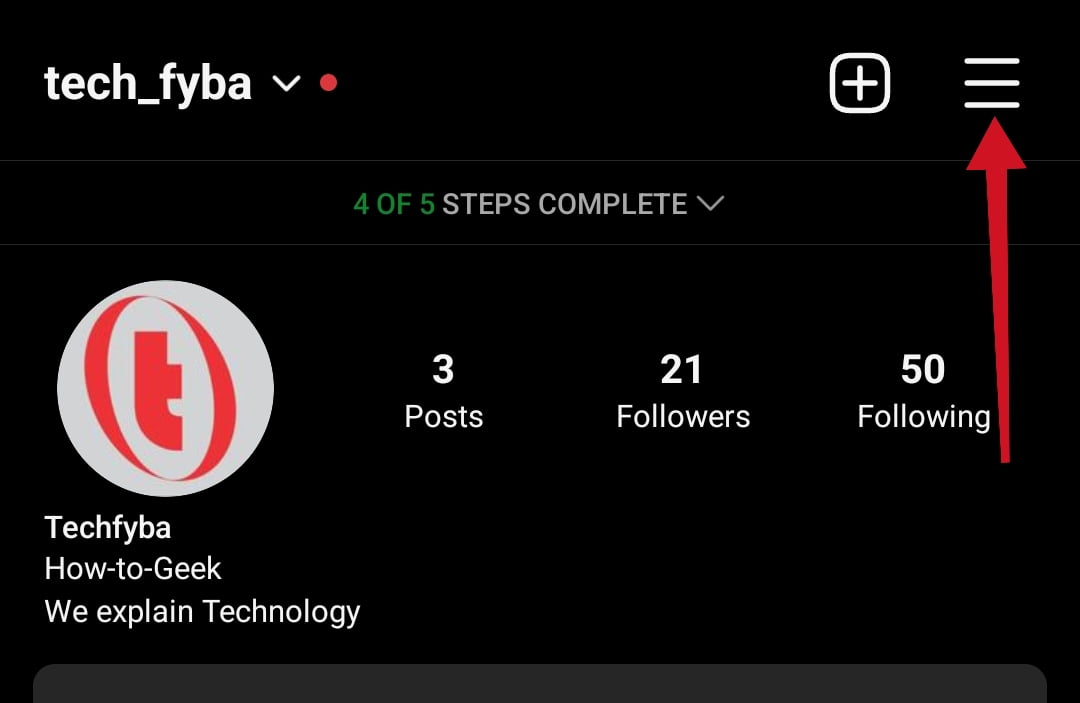
- Then tap Settings and Privacy
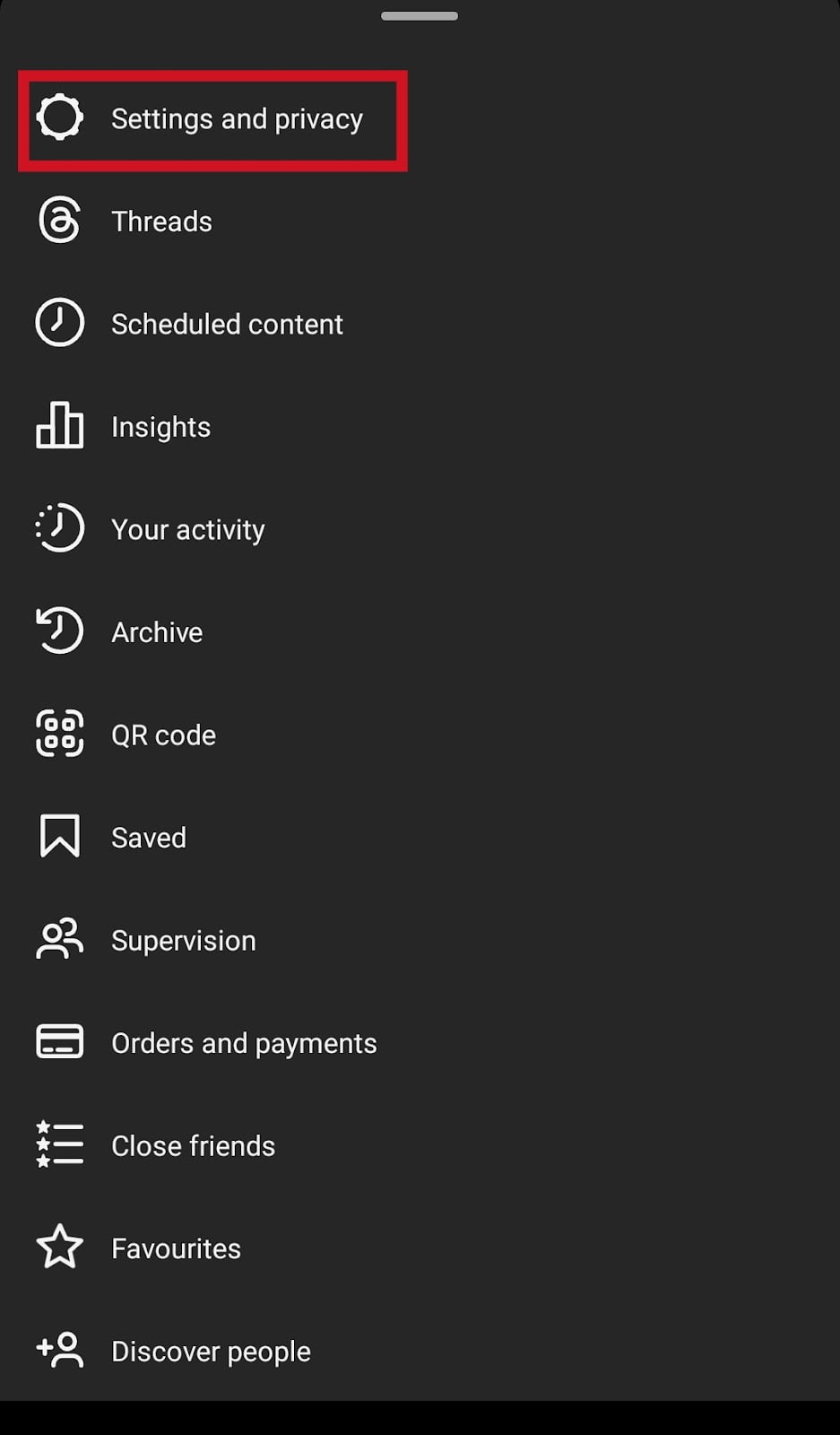
- Scroll down and tap Account privacy
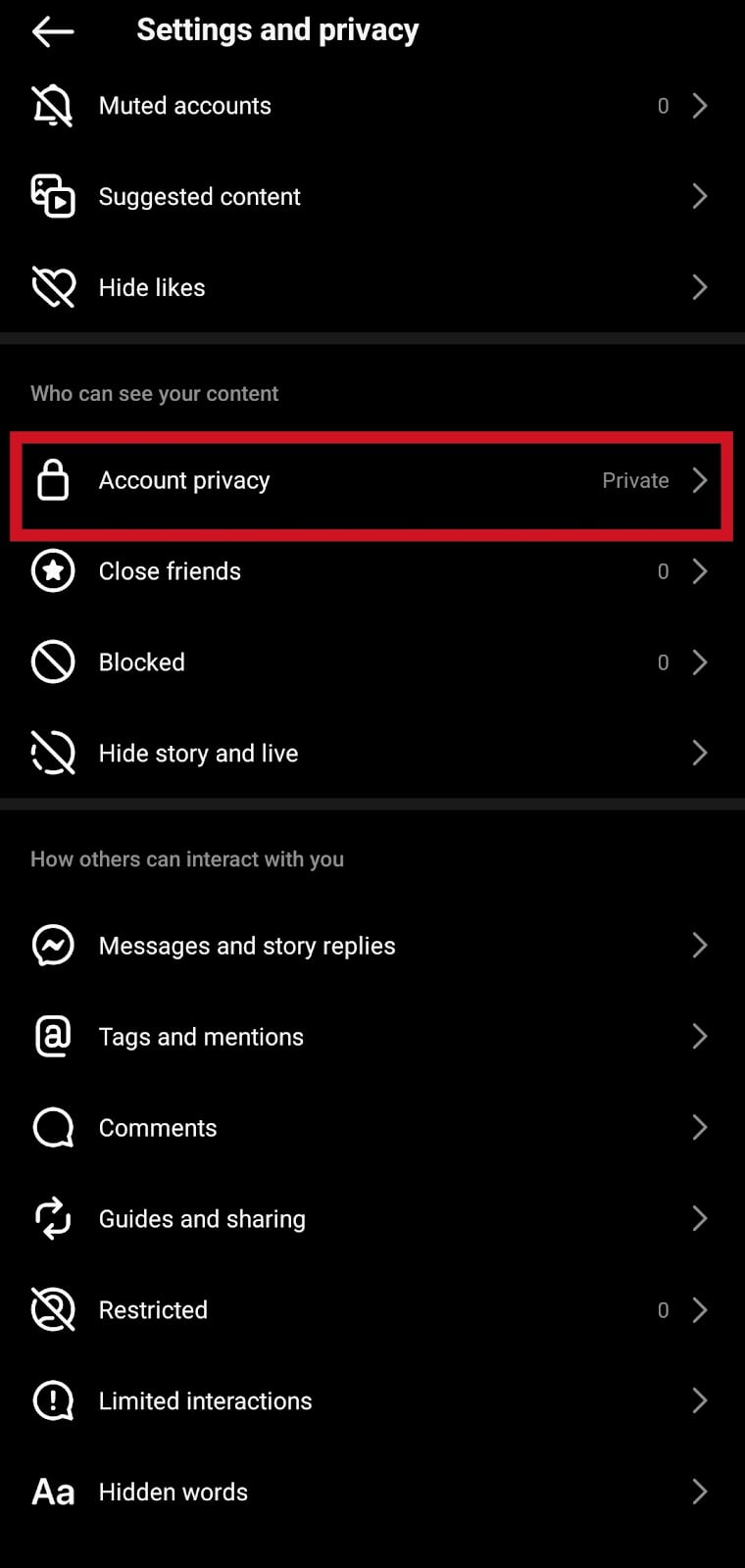
- Toggle on private account to make your account private.
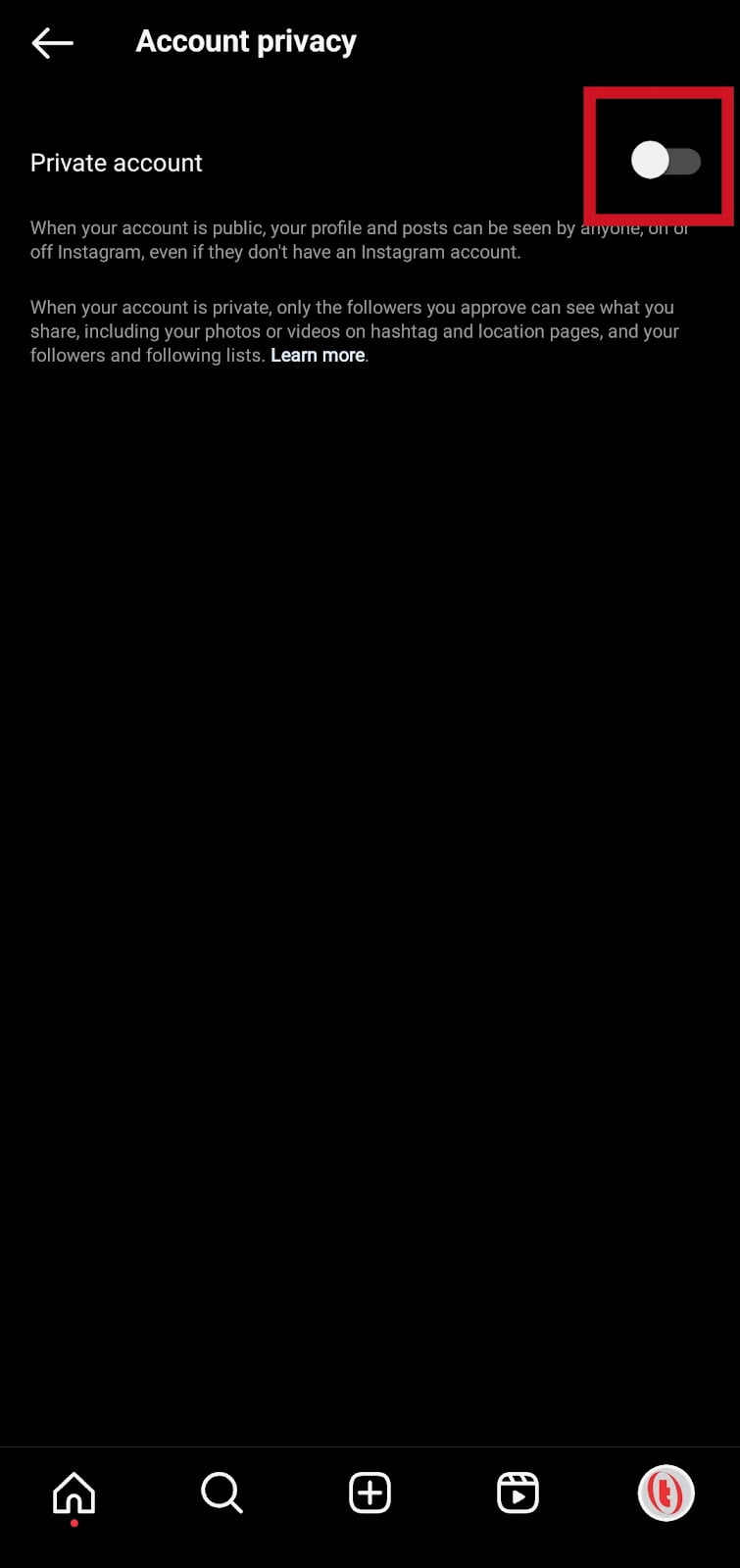
- Confirm you want to make your account private and tap Switch to private.
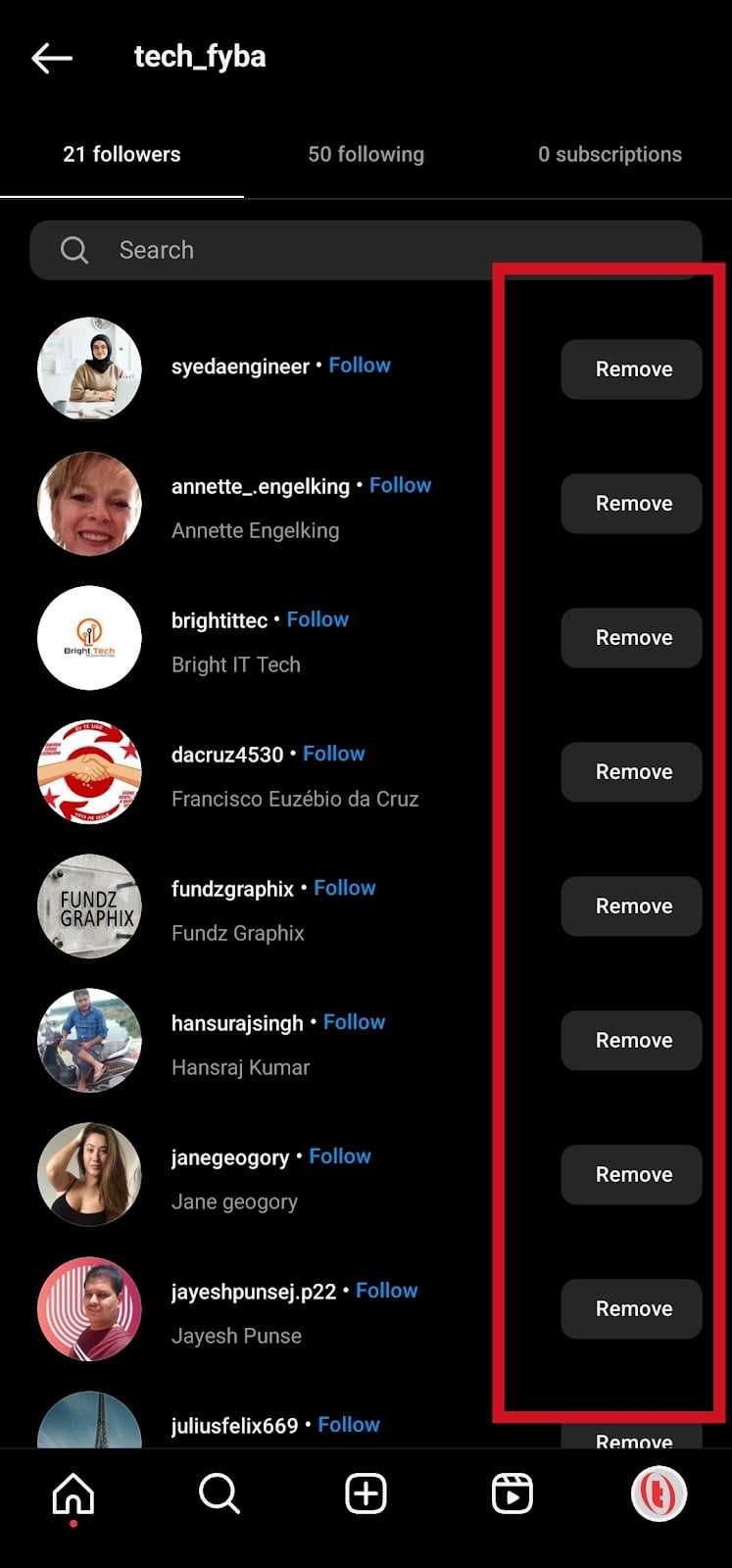
Important: If you’re using Instagram business or creator’s account that you’re using for business purposes and want to increase your reach or grow your business. I will recommend you make your account public for both followers and non followers, or create a second account for personal purpose.
Remove the Person
This will only work once you set your account private. Once you made your Instagram account private, only your followers will be able to see your posts, photos, stories, videos, and the all the content in your profile.
But, if you don’t want specific persons on your follow lists, you need to remove them.
- Open Instagram app
- Tap your profile picture to go your profile dashboard
- Tap Followers
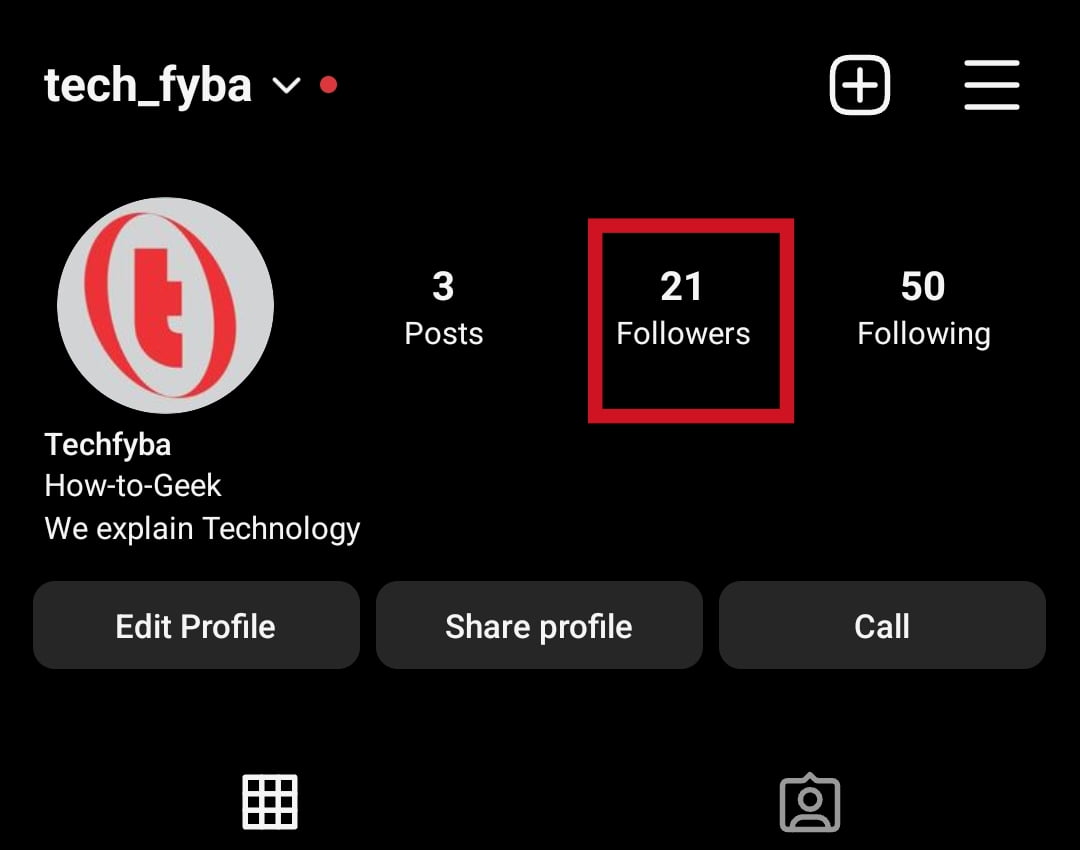
- Look for the person you don’t want to see your posts. Then tap Remove
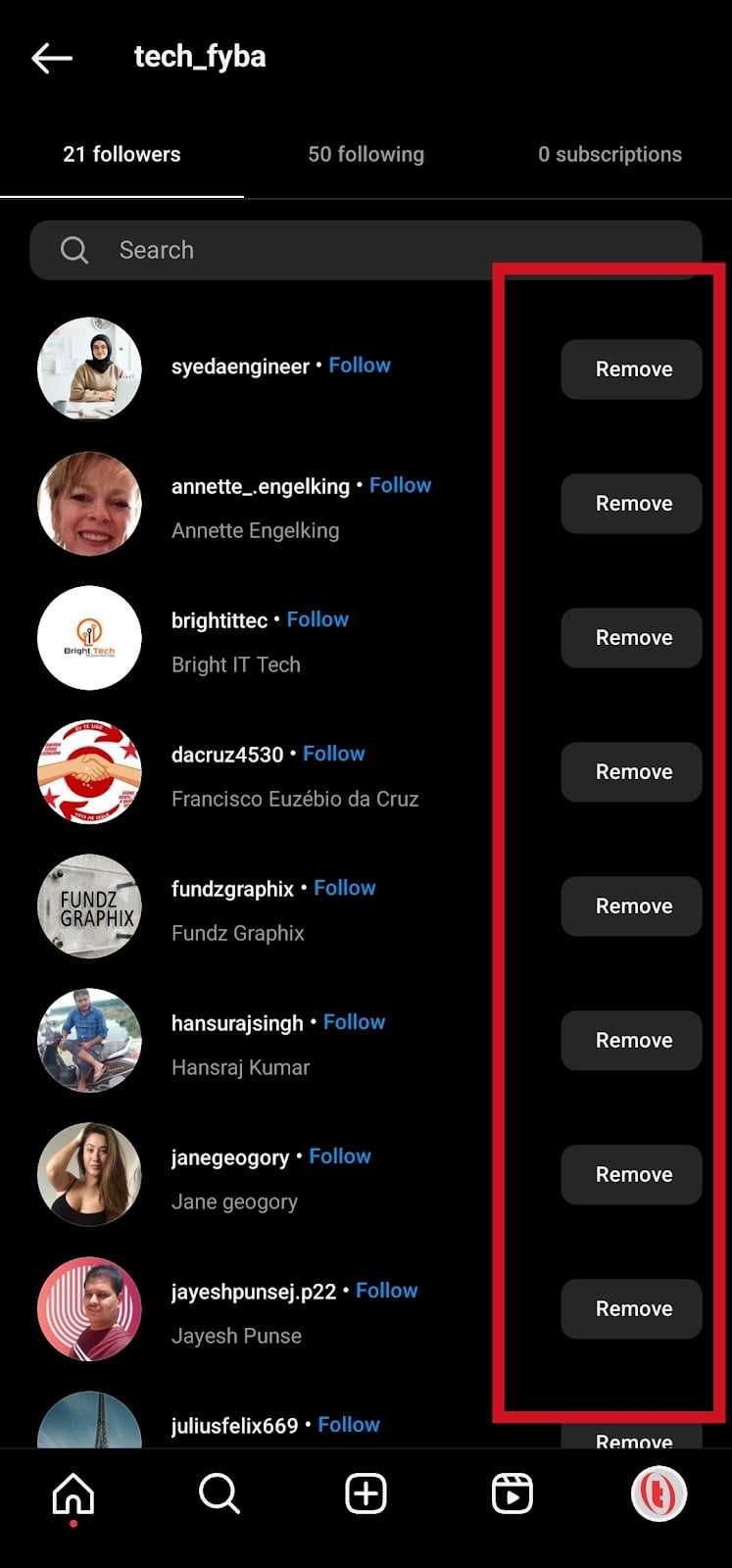
Block the User
Another method to hide your followers and following on Instagram is to block the user.
If you have a business account, instead of making your account private, you can just block the user from seeing the posts you share.
You can block the while your account is still made public.
- Open Instagram app
- Go to your profile dashboard and tap Followers
- Look for the person account or search for the username.
- Tap the profile picture to visit the person’s profile.
- Tap the three dots at the top right corner of the their profile.
- Tap Block. Confirm and tap Block again.
When you block someone on Instagram they won’t be able to see your posts, your profile, send you messages. And Instagram won’t notify them when you block them.
You can always unblock the person at any time. See how to unblock someone on Instagram.
Also Read: What Is A Secret Admirer On Instagram?
How To Hide Following List On Instagram From Followers
There is no Instagram settings or feature that allows users to hide their following lists. The only thing to do this is to make your account private, remove or block the person.
When you make your account private, people won’t are not following you won’t be able to see your followers and following list on Instagram.
However, your followers will be able to see your following lists, but if you don’t want all your followers to see the people you’re following, you need to remove the person, or block the user.
The only way to stop your followers from see your following list is to remove or block everyone. Doing this will leave you with no followers.
What Happens When You Make Instagram Account Private?
When you make your Instagram account private, the people who are not following you will be able to see the total number of posts, followers, and following lists but they won’t be able to see the contents in your profile, including see the names of people following you or who you’re following.
Also, only the followers you approved will be able to see the your the content in your profile including photos, videos on hashtags, location pages, comments, likes on Instagram.
If someone follow you when you make your account private, it will appear as a request in your notifications. You can either approve or ignore the request.
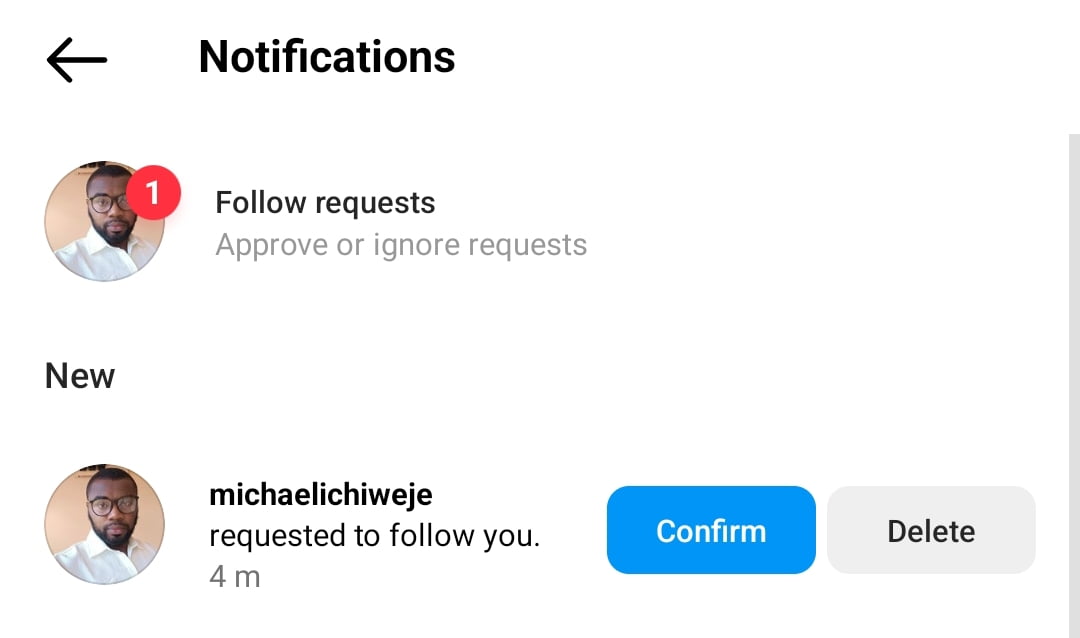
Also Read: Switch From Instagram Business To Personal Account In 2023
Conclusion
To hilde your followers and following lists on Instagram, you need to make your account private, remove the user, or block everyone.
You can hide your followers and following list on Instagram using the three methods discussed in this article.
If you find this article helpful, leave a comment in the comments section.
Frequently Asked Questions
Can you hide your Followers on Instagram?
You can hide your followers and following on Instagram from the general public and the people who are not following you when you make your account private. But you can’t hide your followers and following list from the people who are following you unless your remove or block them.
Can you see who views your Instagram?
No, you can’t see who viewed your Instagram profile. But you can see exactly the name of the person who viewed your Instagram story before it reaches 24 hours mark.
What is a Finsta account?
Finsta account is short for “Fake Instagram” or “Finstagram Account” and is used by users to share fun moments with only close friends they trust.
With a Finsta account, you can share unedited versions of yourself. Fake Instagram account can help you eliminate the feeling of inadequacy, as you’ll learn to share honest stories of your life, both the good and bad ones.
FURTHER READING
- Fix Instagram Unread Message Notifications But No Messages
- What Does “PMO” Mean On Instagram?
- How To Find Live Videos On Instagram 2023 (4 Easy Ways)
- How To Switch To Business Account On Instagram In 2023










